TIFF to PDF Converter | Convert tiff to pdf Online


TIFF to PDF converter is an advanced tool that will help you easily convert a single or multiple TIFF image files to PDF for free. This tool is easy to use and works on all platforms including PCs, laptops, and smartphone devices.
TIFF (Tagged Image File Format) was designed to meet the need for selling desktop scanners in an image format with universal support. TIFF image files are quite extensively used by graphics designers and photographers for storing raster graphic images.

The TIFF to PDF converter is opposite of the PDF to tiff converter and an incredible tool that helps you convert all your TIFF images files to a PDF document for free. You can do all sorts of PDF conversions for TIFF images using this tool.
You can drag and drop your TIFF images in the TIFF to PDF online converter and it will give you high quality PDF documents as output. So, if you want to convert your TIFF to PDF online, the TIFF to PDF converter online tool would be the best option for you.
If you have a TIFF file and you want to share it with someone across the internet, sharing the file as it is won’t be the best option. The recipient won’t be able to use the file if they don’t have software that opens TIFF files, installed on their device.
This is where the TIFF to PDF converter comes in!
The TIFF to PDF converter helps you convert single or multiple TIFF files to PDFs that you can share with anyone you want. When you convert TIFF images to PDF, it greatly reduces the potential of compatibility issues because PDF is supported by most smartphones and PCs by default. For extracting text from a TIFF file, you can use the TIFF to TXT converter tool.
The TIFF to PDF converter converts your image in the TIFF format to PDF format for free. You can do as many conversions as you want, without worrying about the file size. The TIFF files conversion is 100% free and you don’t need to pay anything for using this converter. The Word to PDF converter is also a 100% free tool by SEO Tools Centre.
Here is how you can use the TIFF to PDF converter to convert TIFF to PDF
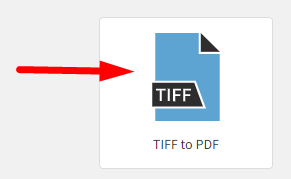
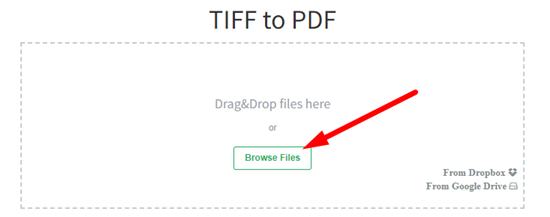


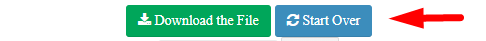
The TIFF to PDF converter doesn’t affect the quality of TIFF files when converting them to PDF.
This tool works quite well in terms of output quality. Most online tools completely ruin the quality of the TIFF files after the conversion from TIFF to PDF. You can use the PowerPoint to PDF converter for converting a PPT file to PDF for free.
The TIFF to PDF converter is one of the fastest TIFF files processing tools that you can find out there. This tool converts TIFF to PDF, in just a few seconds.
The faster conversion speed has been made possible with the use of high-speed servers and advanced conversion technologies. Additionally, you can check out the TXT to PDF converter for fast text to PDF conversion.
We use powerful encryption technologies to ensure the safety of your uploaded files. Your uploaded TIFF documents would remain 100% safe and secure with our TIFF to Image converter.
To maximize security, the TIFF files get automatically deleted from our servers after processing. You can use the PDF Splitter Online or the PDF Merger Online tools to either split or merge the PDF files that you have made using the TIFF to PDF converter.
TIFF to PDF converter is an easy-to-use tool that you can use to convert TIFF to PDF in just a few clicks. The user experience of this converter is quite simple, and it makes it easier for even beginners to be able to use the tool. The PNG to PDF converter is also an easy-to-use tool, much like the TIFF to PDF converter.
TIFF to PDF converter is online software that runs in a standard web browser. Since you don’t need to install anything other than a web browser, you can use this tool whenever you want to use it for TIFF to PDF conversion. You can also create a PDF from your URL files using the URL to PDF tool.
The TIFF to PDF converter is an amazing tool that you can use to convert TIFF to PDF online. You can upload your TIFF files in the converter, and it will convert them to PDF for you.
Yes, there are various ways you can change a TIFF file to PDF. The easiest method is to use the TIFF to PDF converter online by SEO Tools Centre.
You’d need to have the Adobe Acrobat software installed on your Windows PC to convert TIFF to PDF. Once you have installed the software, here is how you can use that to convert TIFF to PDF:
These two formats are not the same. These formats are entirely different as TIFF stands for the Tagged Image File Format. The PDF stands for portable document format. TIFF is an image format whereas PDF is a document format.
Yes, you can convert TIFF to PDF using the Adobe Acrobat Reader. You can go to the Create PDF setting, choose the TIFF files from your PC, and then click on the create button to convert TIFF to PDF.