PDF To Tiff Converter Online [100% Free]


Convert a PDF document to tagged image file format (TIFF) for free using our PDF to TIFF converter.
If you are looking for the best online tool to convert your PDF documents to TIFF image files, then you are in the right place. The PDF to TIFF converter will help you preserve the image information available in a PDF document in the TIFF image format. This tool works inside a web browser, regardless of the operating system restrictions.

You can drag and drop a PDF document in the converter, and it will use its advanced compression algorithm to convert a PDF document to image files with a TIFF file extension. There is a lot of online PDF to TIFF converters out there, but the PDF to TIFF converter tool by SEO Tools Centre stands out in terms of the performance that it has to offer. And if you want to extract text from a TIFF file, you can process the file using the TIFF to Text converter to take out the text.
The PDF to TIFF Converter is a free tool that helps you convert a PDF file to TFF tagged format, in a short amount of time. This online tool is simple to use, and you can drop your PDF file in it for conversion. When it comes to performing conversion from a PDF to a TIFF, there isn’t a better online tool that you can find out there. With this tool, you can convert PDF files to TIFF images, without any kind of usage restrictions.
Here is how you can use the PDF to TIFF converter for the conversion from PDF to TIFF.

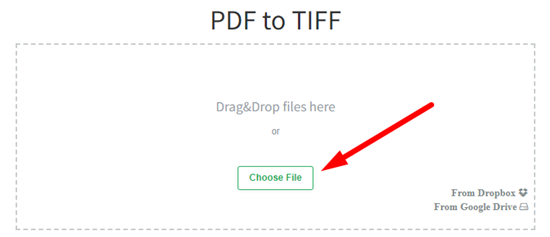


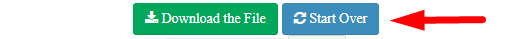
The PDF to TIFF converter is 100% free. You don’t need to set up a monthly payment plan or provide your credit card information for buying this tool, just like the Word to PDF converter.
If you want to use this PDF to TIFF converter, you can visit our website and start using the tool from there whenever you want to use it for PDF to TIFF conversion. The PowerPoint to PDF converter works the same way.
The PDF to TIFF performs the conversion while maintaining the quality of the graphics in the PDF file. The image quality after the conversions is almost the same as offered by the original file. The text extraction from a PDF is fast and efficient as well if you use the TXT to PDF converter by SEO Tools Centre.
The high-resolution TIFF images look great in terms of quality. You can download the images and use them for personal or professional purposes. On a side note, you can use the URL to PDF tool to convert a URL to PDF.
The PDF to TIFF converter is designed on the principles of privacy and transparency. You won’t have to worry about your sensitive information getting stolen as the tool doesn’t save the uploaded files.
The uploaded PDF files and the converted TIFF files get deleted from the SEO Tools Centre servers as soon as you are done with the conversion. The PNG to PDF converter works on the same safety and security standards as well.
The PDF to TIFF Converter is a cloud-based app that runs on the cloud servers of the SEO Tools Centre. This app doesn’t require you to install anything other than a standard web browser. The PDF Splitter and PDF Merger are also some handy tools by SEO Tools Centre that you can use for either splitting a PDF file or merging different PDF files respectively. These tools also work on the cloud.
The PDF to TIFF converter works on all PC, laptop, and smartphone devices, regardless of the operating system that they are running.
You can use this tool on your web browser on Windows, Android, and IOS devices without any kind of compatibility issues. The tool only needs a device with a web browser and an active internet connection. After that, you can visit the tool page and use it 24/7.
If you don’t have an internet connection, you can convert a PDF to TIFF offline as well. You are going to need Adobe Acrobat for that.
Here is how you can convert a PDF to TIFF in Adobe Acrobat:
Yes, you can convert a PDF to the Tagged Image File Format (TIFF). You can use the PDF to TIFF convert by SEO Tools Centre for the conversion.
The SEO Tools Centre’s PDF to TIFF Converter is free to use online tool that you can use to convert PDF to TIFF for free. You can upload the PDF file in this tool, and it will convert them to TIFF files for you.
You can use the PDF to TIFF converter on your web browser on windows 10 to convert a PDF file to a TIFF. This is the easiest approach for PDF to TIFF conversion that you can find out there.
The PDF to TIFF converter tool is advanced software that you can use to convert multiple PDF files to TIFF in one go.