PNG To PDF Converter Online [100% Free Unlimited]


Welcome to our all-in-one solution for converting PNG images to PDF for free. With this tool, you can combine multiple PNG images into a single PDF document with ease.
PNG to PDF Converter is a powerful online tool by SEO Tools Centre that allows you to convert one or more PNG images to Portable Document Format (PDF) for easy sharing across an internet network.
The Portable Network Graphics (PNG) image format is one of the most commonly used image formats that you can find out there.

Since PNG images are generally high quality, it is quite hard to share them because it can take a lot of time.
But with PNG to PDF converter, you can do it simply and easily, for free. This is because the tool allows you to combine all the files and it optimizes the resulting PDF page to make it smaller in size for easier sharing and transfer.
The PNG to PDF converter is a free online utility by SEO Tools Centre as our PNG to text converter that is used to convert png image files to extract text from them. Through this tool, we wish to make the process of converting PNG to PDF easier for everyone.
This is our primary inspiration behind the development of this tool. You don’t need to spend any money on buying software to convert PNG to PDF anymore. You can do it all for free, using the PNG to PDF online Converter.
There are many reasons why you would want to convert PNG files to PDF. The biggest reason is the ease of sharing files across a network.
When you have to share multiple PNG files, it can take a lot of time to send and download the images. Not to mention the chaos when you have to put together all the randomly downloaded images.
When you combine all the PNG images into a single PDF file, it becomes easier for you to share all the images at once. Plus, it doesn’t affect the quality of the images as well. The tool reduces the file sizes without considerable difference in the quality of the images.
Here is how you can use the PNG to PDF converter
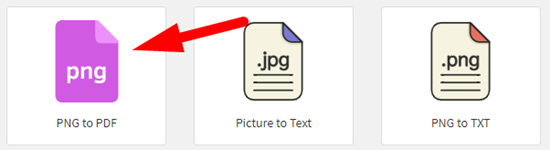
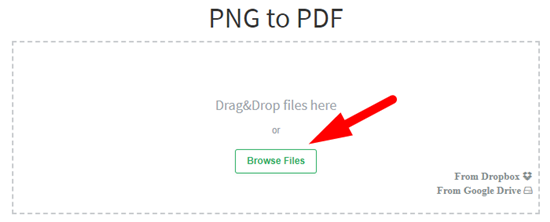
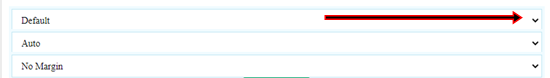

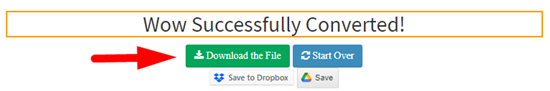

The PNG to PDF converter is one of the fastest and the most efficient PNG to PDF converters as similar to the text to image generator that you can find out there. This tool doesn’t affect the quality of the images when converting them to PDF. This is what makes this converter stand out.
The user experience of the PNG to PDF converter is quite interactive as our other text to pdf or url to pdf. We have kept the user interface simple and fun so that anyone might be able to use the tool, without any kind of hassle. The PNG to the PDF conversion process of this app is as simple as it can get.
The best thing about the PNG to PDF converter is, it supports many other image formats as well. Although it works best for PNG images, you can also combine image formats such as BMP, TIFF, and GIF with this tool as well. The support for a wide range of image formats is not possible with most online PNG to PDF converters out there. This tool can be used to convert JPG to PDF as well.
The PNG to PDF converter is 100% safe and secure. There are no safety and privacy risks with this powerful web app. You can use it on your phone or PC, to safely convert PNGs to PDF format. When you upload files on this tool, they get deleted once you are done converting them to PDF. To keep secure your PDF file the online pdf encryption tool is good option to go.
The PNG to PDF converter works on mobile web browsers as well. We have optimized this app for smartphones to enhance the ease of access and user experience for you. So, it doesn’t matter where you are, you can easily convert your PNG files to PDF using your smartphone for free.
Converting PNG to PDF is incredibly simple with the PNG to PDF converter tool by SEO Tools Centre. You simply just need to add your PNGs into this tool, and it will handle the rest of the conversion process.
You can use an online PDF to PNG converter for that purpose. This tool will help you save a PDF as PNG. There are many online services offering such tools that you can try out.
You don’t need to download a converter to convert PDF to PNG anymore. You can use an online PDF to PNG converter to convert the PDF file to PNG.
If you want to convert a PNG to PDF, you need to add your PNG images to the PNG to PDF converter. The tool is going to convert the PNG files to PDF file format.
The PNG to PDF converter by SEO Tools Centre is your best option for converting a PNG to PDF for free as well as to extract images from pdf files.
You can use the PNG to PDF converter for that. Add your images into the converter and then leave the rest of the conversion to it.
The PNG to PDF converter is the fastest image files to PDF converter that you can find out there. From the user experience to the processing speed, everything about this tool is top-notch in terms of speed and performance.