PDF Splitter Online [Split PDF Files 100% Free]


Separate pages from PDF files easily and efficiently with our free to use online PDF splitter tool. Extract out individual or multiple pages from PDF files as per your requirement.
PDF Splitter online is a powerful tool used for extracting specific pages from a PDF document. This tool is free to use and can help you split a PDF or any number of PDF that you want, whenever you want to.

Unlike most free online PDF splitter tool, our PDF Splitter Online works faster and delivers excellent performance in a short amount of time. The way this tool works is, it takes in a PDF, processes it into individual pages, you can choose pages that you want to take out and those pages would be made available for you to download as a separate PDF document.
This tool features a simple user interface and you won’t have any kind of problems splitting PDF files with it. There is no limit for the use of this tool. As long as you have an active internet connection and a device with web browser installed on it, you’d be able to access this tool.
When research online, you find information about the topic of your research in different PDF files. Now the entire PDF might not be about your topic or there might be too much additional information that is of no use to you.
It would be much better if you could just extract specific pages out from a PDF, that relate to your topic. This is what PDF Splitter tools help you with.
With the PDF Splitter Online by SEO Tools Centre, you’d be able to extract out pages from a PDF file with ease.
We have tried to make this tool simple to use for everyone. If you have never used a PDF splitter before, you’ll find this tool to be simple to use. We designed the user interface as well as the user experience of this tool, keeping in mind the modern design standards.
The use of this tool is simple. Just add in the PDF that you want to extract pages from, choose the pages that you want to separate, and you are good to go. You’d be able to download extracted pages with ease. More about the complete process would be described down below.
Before we see how you can use this tool, let’s go over some of the most amazing features that PDF Splitter Online has to offer
This tool is free to use. You can use all its premium features for free. Just visit the tool and add your PDF in it that you want to split. That’s all that you have to do to use this PDF splitter tool.
PDF Splitter is simple to use and can separate as many PDF pages as you want. The entire process for extracting pages from a PDF is simple and interactive. You can process multiple PDFs with this tool, without maximum usage limit. The file size of the split PDF is also reduced a lot.
The PDF splitter online runs on the cloud servers of SEO Tools Centre. The entire processing happens on the cloud servers and the app doesn’t use any of your system resources.
Now you can separate PDF pages using this tool on your mobile devices as well. Visit this tool on your mobile phone and separate pages from multiple PDFs through your mobile devices.
This app works on Windows Mac as well as smartphone devices. Any device that is connected to the internet and has a web browser installed on it can access PDF Splitter online.
With the PDF Splitter Online, your privacy remains safe and secure. All the files that you upload to our servers for processing are immediately deleted. We understand the importance of your valuable information and it would remain perfectly secure and private to just you.

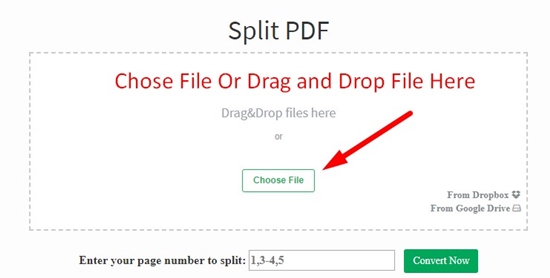

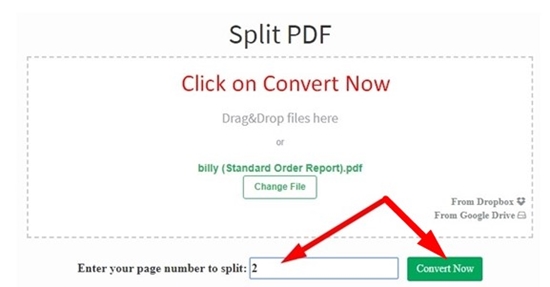
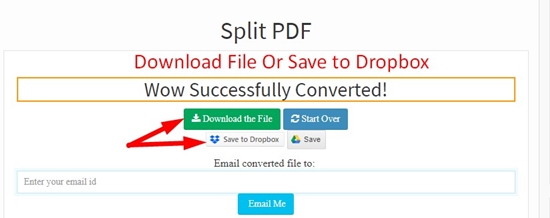
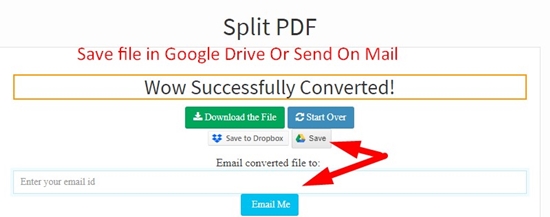
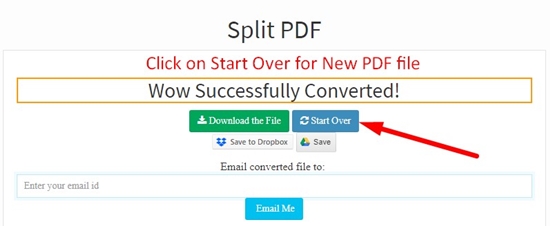
PDF Splitter is a free online tool used to split PDF into multiple pages. You can extract out single or multiple pages from PDFs with this tool. Separated PDF can be easily downloaded with this tool.
PDF Splitter Online by SEO Tools Centre can be used to split PDF online for free.
If you want an easy way to split PDF pages online, you should try using the PDF splitter online by SEO Tools Centre.
Yes, most of these tools delete the files that they split. Tools like PDF splitter by SEO Tools Centre delete the pages from their servers, shortly after you are done processing the PDF.
Don't forgot to check out our other PDF edit and conversion tools including online word to PDF converter, encrypt pdf and Decrypt PDF, Watermark PDF and much more.