PDF to BMP Converter Online Free [PDF To Bitmap]


Convert your PDF documents to BMP file format for free using our advanced PDF to BMP converter.
If you have a PDF file containing images that you want to convert to editable bitmap images, you can use the PDF to BMP converter to do that. This PDF to BMP converting tool is a powerful online utility that will help you convert a PDF file to BMP in just a few seconds.

You can upload PDF documents with any file size that you want into the tool. It will help you convert the pages of the PDF into BMP images in a short amount of time.
There are no web browser restrictions with the PDF to BMP converter. This online PDF to BMP converter works without any kind of operating system limitations. You can use the BMP to TXT converter for extracting text from a BMP file as well.
You can Convert PDF to Bitmap image format for free using this online converter. The portable document file (PDF) file that you convert with this tool will result in a high quality BMP image file that you’d be able to edit using a bitmap file editor. The TIFF to TXT converter is also a free tool by SEO Tools Centre that you can easily use for extracting text from a TIFF file.
Here is how you can use the PDF to BMP converter:
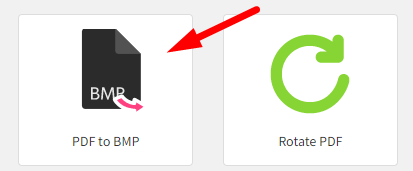
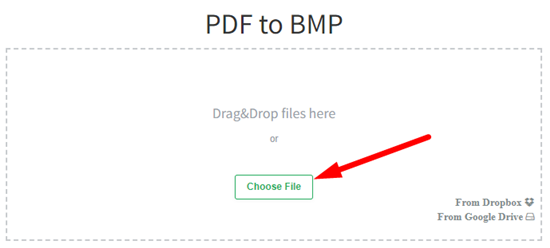

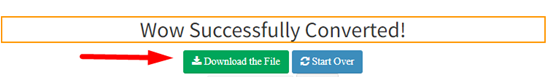

The best features of the PDF to BMP converter are listed below.
The PDF to BMP Converter is a free service by SEO Tools Centre. This tool works without any kind of subscription for converting PDF files to BMP. Since BMP format is device independent, you’d be able to use the BMP files on any device that you want. The Word to PDF converter is also free to use tool by SEO Tools Centre that you can check out.
As this tool is free, you don’t need to set up an account on our website as well. You can use all the tools available on our website without any kind of hassle.
The PDF to BMP conversion is quite fast with our PDF to BMP converter. This tool, like the PowerPoint to PDF converter by SEO Tools Centre, works quite fast and performs the conversion in less than a minute.
The fast conversion speed is possible because of the high-speed cloud server that this tool runs on. The TXT to PDF converter is also a cloud web app by SEO Tools Centre that offers a fast conversion speed.
Unlike most PDF to BMP converters out there, our online PDF to BMP converter doesn’t affect the quality of the images. You get high quality bitmap images as output that you can use as per your requirements. The PDF my URL by SEO Tools Centre provides quality PDF documents as well.
If you have a PNG file that you want to convert to a PDF document for easier sharing, you can use the PNG to PDF converter to do that. The PDF to BMP converter stands out in terms of the conversion speed as well as the quality of the converted documents.
Whether you are using a PC or a smartphone, you can use the PDF to BMP converter on any device that you want to use it on for the conversion. This tool, much like the PDF splitter online is a free utility that works on all devices.
You just need a device with a mainstream web browser and the device should be connected to the internet. If a device meets these requirements, you’d be able to use the PDF to BMP converter on that device.
There are no safety and security concerns associated with any of our PDF processing tools at the SEO Tools Centre. The PDF to BMP converter deleted your input data and the one that you get as output from the cloud server.
You won’t have to worry about your PDF data getting compromised with this tool. You can also check out the PDF Merger Tool for safely merging multiple PDF files into a single PDF document.
You can use the PDF to BMP converter by SEO Tools Centre to convert a PDF document to a BMP file. You can upload the PDF file in the tool, and it will give you the pages of the PDF as individual BMP files.
You can’t directly convert a PDF to a BMP on windows 10. The best way to do the conversion would be to use an online PDF to BMP converter. The PDF to BMP conversion tool by SEO Tools Centre is the best option for converting a PDF to a BMP on your windows 10 web browser.
You’d need to use an online converter for your file. Whether the file is in the text format or the PDF format, you can use the appropriate online converter to convert that file to BMP.
You can use the PDF to BMP converter on your Mac device to convert a PDF to a BMP. There are many ways to perform the conversion but using the online PDF to BMP converter is the simplest one you can find out there.