

Convert BMP files to editable text files for free using our powerful BMP to TXT converter.
BMP (Bitmap) image format is developed by Microsoft and is used to store Bitmap files. Bitmap files store 2D images as colors having different level color depths. The depths are defined in terms of pixels and as monochrome in a format referred to as DIB (device-independent Bitmap).
The BMP to TXT converter takes in BMP files and uses optical character recognition (OCR) to extract text from them. The BMP to TXT converter is easy to use. You can use it to convert BMP to text file format for free, without any kind of hassle.
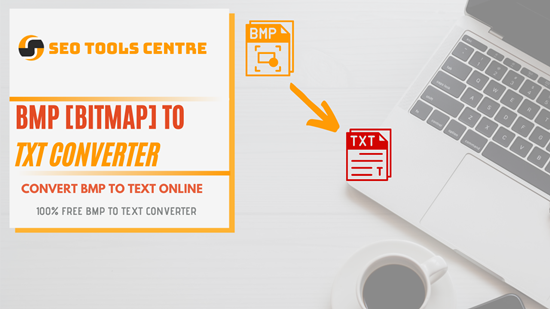
The text files that you get as output from this tool are editable. Text files opposed binaries contain information that is not meant to be interpreted as text. The BMP to TXT converter stands out as one of the best BMP to TXT conversion tools out there because of its engaging UI and fast processing speed. If you have a TIFF file and you want to convert it to text, you can use the TIFF to TXT converter for that.
If you have a BMP file that contains useful information that you want to extract out, you’d need to convert BMP to TXT online.
This enables you to edit the output text and use it as per your requirements. The Online Bitmap Image to Text File Converter free by SEO Tools Centre is the best tool that you can use for that.
It is not possible to directly convert a BMP file to text. You can’t convert these files to text and make changes to them without the conversion.
The BMP to TXT converter takes on the responsibility to do the conversion for you. You can get .txt files from this tool easily from a BMP file.
The best thing about this converter is, you can directly upload the BMP files from Google Drive to perform the conversion from BMP to TXT format. You don’t need to do any kind of 3rd Party software installation for doing the txt conversion with this tool. You can convert that downloaded text file to PDF using the TXT to PDF converter.
So, if you have bitmap image files and you are looking for a safe and secure way to convert them to .txt files, you can use the bitmap to text converter to do that.
Here is how you can use the OCR BMP to text converter to convert BMP files to text files
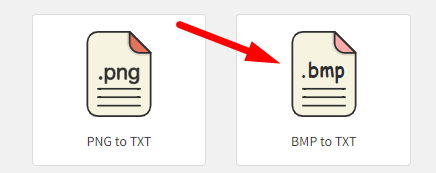
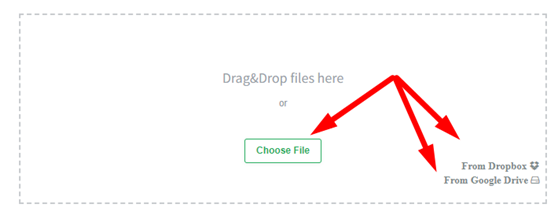

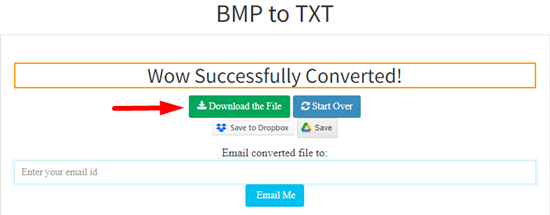

You can use the BMP to TXT converter for free to convert Bitmap files to text. BMP is a common format for storing digital bitmap images. BMP files store bitmap that can contain textual information as well. The BMP to TXT converter processes the BMP file and extracts out text from it for the user. Similarly, you can use the PDF to TXT converter for free for PDF to text conversion.
If you want the best tool for how to create BMP text, then the BMP to TXT converter is the best option for you. This tool is incredibly fast and effective when it comes to processing BMP files. The tool takes just a few seconds to analyze the input BMP image and to extract out text from it. The online Reverse Text Generator is a fast and efficient tool as well that you can use to generate fun text for your social media content.
The BMP to TXT converter offers complete protection for your input digital images and the output that you get from them. The files get deleted from our servers after 24 hours. We don’t store data for the input or output images to provide maximum privacy and transparency to our users.
There are no maximum usage limitations for the BMP to TXT converter in terms of the file size and the number of times you can use this tool in a day. So, it doesn’t matter where you are, you can use the BMP to TXT converter to extract text from bitmap images. The Binary to Text converter is another handy tool that works without usage limitations as well.
The BMP to TXT converter works on all operating systems. You can use it on any device with a web browser and it will work just fine on them. This is what makes the BMP to TXT converter stand out from similar tools on the internet. The Text to Speech converter by SEO Tools Centre also works on all devices without compatibility issues.
If you want to convert a BMP file to text, you can use our BMP to TXT converter for that. You can add your BMP files to this tool, and it will convert BMP to Text for you.
You can use an online BMP to Word converter to do the conversion.
You can’t directly convert an image to text in Notepad. You can use the Picture to Text converter by SEO Tools Centre to convert the image to text. After that, you can open the text file in a notepad and use it as per your requirement. Once you are done with the editing, you can use the Text to Image generator to generate an image from the text.
The PNG to Text converter is a great tool by SEO Tools Centre that helps you convert PNG image files to text for free. You can use that to perform the PNG to text conversion.