

Picture to Text Converter Online is a free OCR tool by SEO Tools Centre that would help you extract text from hand written notes or digital images. This tool uses the advanced optical character recognition software technology (OCR) to extract out the text from an image that can be downloaded in the form of a text file.
Do you have some text in an image and you want to use it in a new document? If there is no editable text, you won’t be able to simply just copy the text and use it somewhere else. The copy function for text doesn’t work for images. So, if you want the text, you are going to have to manually type it in a new file. This is going to take a lot of your time and energy.

This is where SEO Tools Centre JPG to text converter comes in!
This tool used the latest Optical Character Recognition OCR technology to analyze the text, and recognize characters in the image that you add in this tool. It translates the characters into digital text that it gives to you in a text file.
Typing the text from the images all by yourself can get quite annoying at times. This is where we are presenting this tool to you that you can use to extract text from scanned images online.
Simply just add in the image containing the text that you want in this tool, let it do its processing and it will give you the extracted text in a short amount of time.
Alternatively, if you want to generate an image from text, you can use the text to png generator by SEO Tools Centre to do that.
OCR technology has become quite common over the past few years. It is not just the law enforcement and government institutions that have access to Online OCR. Considering its applications in the everyday life for pulling text info from scanned documents, it is quite obvious why it has become a popular technology all around the globe.
Here are some of the most common applications of extracting text from image file online.
It doesn’t matter what walk of life you belong, no matter what your profession is, tasks related to paperwork about every job are getting digitized. Old records are being converted into digital files for better safekeeping.
And this digitization puts a lot of pressure on people who have to take care of the data typing jobs. They can use the OCR the technology to convert the paperwork into digital format in a short amount of time. On a side note, if you have a PDF and you want to take out images from it, you can use the extract images from PDF tool for that purpose.
OCR has been quite helpful in the easy and effacement storing of patient’s medical history. Hospitals are using OCR to acquire information about their patients and are storing them for better diagnosis.
This makes the process of acquiring and sharing information across different domains much simpler and easier. Our OCR tool will help make the process of digitizing health info for patients easier for hospitals.
For students who don’t want to type in their handwritten notes in a word document, they can use this tool to extract the text from their notes and then use that text to create the word or PDF file in a short amount of time. This would help save time and energy that they can spend on learning more instead of wasting time on manually typing in their class notes.
Students and teachers can make use of this tool to get rid of the manual struggle of typing in the info from an Image to a digital platform like Word or Excel. Students can also use the crop image online to crop an image before extracting text from it.
Handwritten notes are the most trusted way of storing information. But again, when you have to store those handwritten notes in your PC, things can get quite hectic. You can use the Picture to Text Converter Online by SEO Tools Centre for easy extraction of text from handwritten notes.
The resulting digital text would be easily useable on any digital platform of your choice. Digital Marketers can combine this tool with image optimizer online to enhance their images in terms of SEO.
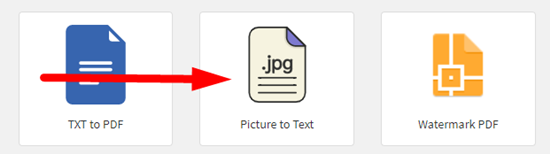
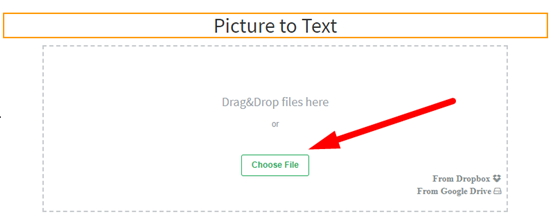

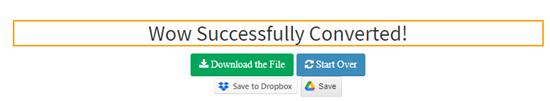

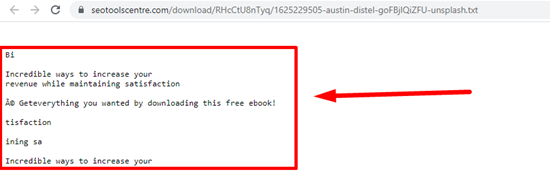
Note: You can also upload an image file from Google Drive or Dropbox as well.
With our free OCR tool, you won’t have to worry about setting up payment plans, and you don’t have to pay anything at all on a monthly basis. Unlike most online Image to text converter tools, our tool is completely free. There is also no small limit for file size.
When you want to extract some crucial information from images in a fast manner, this is the tool for you. Instead of having to write the info manually, you can make use of our tool to extract that info and use it the way you want to use it.
We have optimized this tool to work in the fastest and the most efficient way. The OCR runs on our web servers and delivers amazingly fast performance in a short amount of time. Our tool will help you extract text from images in a quick and accurate way.
This tool doesn’t just support English, you can also extract text from images that contain either Spanish, French or even Italian Text. We constantly improving this tool to add support for more languages so that you can have the best Image to a Text conversion experience.
Once the text is extracted from an image, the users of this tool would be able to use the text any way they’d want to. The text would be provided the users in the form of a text file that would be easily downloadable.
Our Image to Text converter is fast, efficient, and most importantly completely free to use. You don’t need to sign up or create an account for using this OCR tool.
If you want to copy text from a picture, then you can use our free Image to Text conversion tool for that. This tool is your best choice for extracting out text from images.
In order to copy text from an image, add the image to our tool. Let the tool process the image and it would give you the text output.
For turning a picture into a PDF, use our tool to extract its text. Once the text is extracted, you’d be able to download it in the form of a PDF file or a simple text file.
Image to Text converters use OCR technology to extract text from images. This has massive applicators in the law enforcement, Health Sector, Education and other government and private institutions for digitization and storing of information.
Upload your PNG file into our Image to Text converter tool. Click on the convert button to start processing and the leave everything to the tool. It will atomically extract out the text from PNG files.