PDF To TXT Converter Online [Free Unlimited]


Extract text from a PDF file using our powerful PDF to TXT Converter Online. This tool helps you edit or use PDF text by extracting it out from the file using the powerful OCR technology.
PDF to TXT to converter online works on the optical character recognition (OCR) technology to extract text out from PDF pages. If you have some PDF files and you want to extract text from them, then this OCR-based tool would be a great choice for that.
The PDF to TXT converter features advanced text identification and extraction technology that makes it easier for you to extract text from a PDF file and make changes to it.
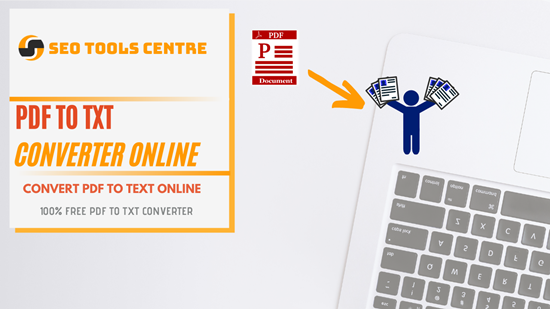
PDF to TXT works on all devices regardless of the operating system installed on them. It is the best online service that offers excellent OCR performance. You can drag and drop the PDF file that you want to extract the text from, and it handles the rest for you.
So, if you want to turn PDF documents into plain text, then the PDF to TXT is the tool for you. For converting PNGs to a PDF document, you can use the PNG to PDF converter.
There are many reasons why you would want to use the PDF to TXT.
This tool has a lot of applications in the education and research fields. When working on a topic, you might find PDF documents that contain useful text.
Instead of selecting the text from individual PDF pages, you can convert a PDF to text using the PDF to TXT converter. When you click on the convert file button, the tool uses its OCR technology to identify and extract the text in a separate .txt file.
This tool doesn’t consider the JPG images when performing text extraction. So, if there is a JPG file in the PDF, it doesn’t get extracted. You can use the PDF to JPG converter if you want to extract images instead of the text from a PDF file.
And since the PDF to TXT converter delivers you a plain text file, the file size of the resulting document remains quite low.
Here is how you can use the PDF to TXT converter to convert PDF files to text files for free.
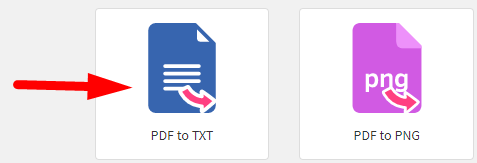
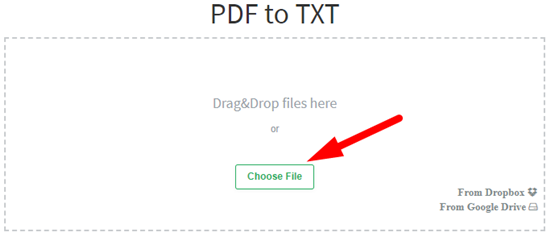

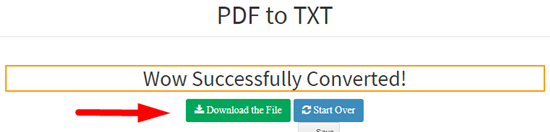
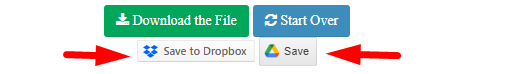

You can convert as many PDF documents as you want with this tool. There is no maximum usage requirement that you must adhere to when using this tool.
This PDF to TXT Converter helps you convert PDF documents to .txt file format for free. It extracts text from a PDF document using OCR and presents it in the form of a text file. The PDF to Word converter by SEO Tools Centre is also 100% free to use.
PDF to TXT doesn’t require subscription or registration from the user. You can use it to extract text from PDF files without any kind of hassle.
The PDF to TXT converter is a fast and effective free online tool that delivers accurate performance. If you are looking for a text extraction tool for PDF files, then you won’t find a better option than our PDF to TXT converter.
The Word to PDF converter is just as fast as the PDF to TXT converter when it comes to converting word documents to PDF files. You can check that app out as well.
You don’t need to install any kind of additional software on your phone or PC to use this tool. You can use it to convert your PDF to TXT with little effort. If you want to go the other way and convert TXT to PDF, then you can check out our PDF conversion tools for that.
The PDF to TXT converter is compatible with all the operating systems that you can find out there. You can use the converter on operating systems including Android, IOS, windows, and Mac.
This tool offers excellent compatibility, like the URL to PDF conversion tool by SEO Tools Centre.
There are no safety and security concerns with the use of PDF to TXT converter. This tool doesn’t save your input files or the files that you generate from it.
The usage history gets deleted as soon as you restart the tool. The JPG to PDF converter works the same way in terms of safety and security.
If you want to convert a PDF to text, the PDF to TXT Converter helps you do that. This tool works on OCR to extract text out from a PDF file. You need to upload the PDF file in this tool, and it handles the PDF to text conversion for you.
You can upload the PDF document to the PDF to TXT converter and it converts the PDF containing text and vector graphics or images to a text file. The tool leaves out the graphics and images from the PDF. It takes the text out and makes it available to download in the simple text format.
The PDF to TXT converter online by SEO Tools Centre is the best online converter for PDF to text conversion. This tool is free and offers extremely fast and accurate performance.
You can convert a PDF to text for free using the PDF to TXT converter by SEO Tools Centre. This tool doesn’t require you to pay a fee on a monthly basis for usage. You can use it for free, 24/7.
The PDF to TXT Converter helps you convert a PDF to a text file. You can upload all the PDF documents that you want to convert to text files in this tool. The tool will help you extract text from the input PDF files for free.