Extract Images From PDF Document Online Free


Welcome to the World’s easiest to use tool for Extracting Images from a PDF file. Want a simple solution to extract images from a PDF document to use it in another file? This is the tool for you.
This PDF documents editing tool is another amazing addition to all the awesome and powerful PDF management tools on SEO Tools Centre.
With this tool, you can easily extract all the images from a PDF file. In its most basic format, a PDF file is not editable. You cannot take out images from it by simple copy and paste method. You can do it to the text of a PDF file, but it is not possible with the images.

This is where the Extract Images from PDF tool comes into play. This tool makes the process of extracting images from a PDF file, easy and simple.
The need for this tool becomes apparent when you open a PDF file and find images that you’d want to save for some different work. Let’s say you are making an assignment and you find a PDF with images relevant to your topic, you can extract out all these images with this amazingly powerful tool.
Plus, this tool is multifunctional. You can extract single image of multiple images from a PDF, or you can also save PDF as image with this tool. It is an amazing PDF editing software which would makes extracting images from a PDF a whole lot simpler than its competition.
With our free to use online tool for extracting images from PDF, you don’t have to pay anything for using this tool. You can go on and use all its features for free. Once you upload a PDF in this tool and it is done processing the PDF, you’d be able to download all the images in the PDF in Zip file format. You can select images and export all at once using this tool.
If you want to save an entire PDF as an image, this tool can help you with that too. It would convert all the PDF pages into individual image files that you’d be able to download and use as per your requirement. You can export the images in different file types like JPG or other image formats.
Free to Use: You can extract all images from a PDF file in high quality with this tool for free. This free online service won’t cost you anything on a monthly basis. You’d be able to use this tool the way you want to.
Doesn’t Require Installation: This tool runs on the cloud servers of SEO Tools Centre. So, you won’t need to install it on your PC. All the processing is done on the cloud, so this tool won’t use any of your system resources.
PDF Files are Deleted Immediately After Processing: We understand the value of your privacy and we do everything that we can to maintain it. With this PDF snipping tool, all the PDF files that you upload here are deleted once the process is completed.
Simple to Use Interface: The user interface of this tool is quite simple and user friendly. You’d be able to easily extract images from the PDF document with this tool. We are also going to share a brief guide for using this tool which would make the process even simpler for the user.
Works on All Devices: No matter if you have windows PC or a Mac, even if you are using an android smartphone, you’d be able to use this tool on all devices. It is compatible with all mainstream operating systems.
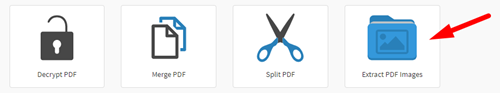
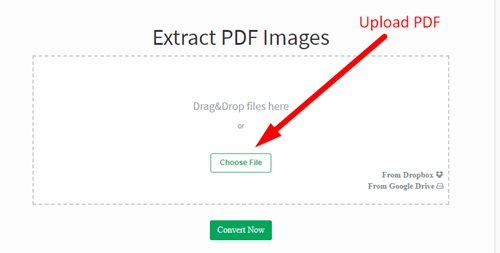

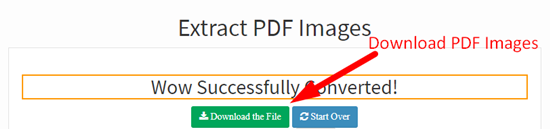
Also, check out our other free to use awesome PDF Editing Tools including the Word to PDF, Merge PDF, Rotate PDF, PDF to Word, Watermark PDF, URL to PDF and so much more.
The process of extracting image from a PDF file is quite simple. You just need to use the Extract Images from PDF file tool by SEO Tools Centre. This tool will make the entire process easy for you.
The Extract Images from PDF tool by SEO Tools Centre is currently the best one available in the market. It is free to use, works efficiently, features a friendly UI design and is available 24/7.
No, not necessarily. It might have a little bit of effect on the image quality, the file doesn’t get stretched.
You can use the SEO Tools Centre’s powerful software solution for PDF snipping. You’d be able to use this tool for image extraction along with the filename added to the extracted images.