PDF To JPG Converter [100% Free PDF To JPG]


Convert PDF pages to individual images for free with our online PDF to JPG converter.
PDF to JPG is the most powerful PDF processing tool that allows you to extract out the contents of a PDF file in JPG format. This tool takes in a PDF file and allows you to take out all its pages, in the form of images.
The PDF to JPG converter is for people who want to send one or more pages of a PDF to someone across the internet. Taking a screenshot of these pages is an option, but it is quite time-consuming and requires a lot of effort from you.
With the PDF to JPG converter, you can easily convert your PDF to images. You just need to enter the PDF file in the tool, and it handles the entire PDF to JPG images conversion process for you.
The PDF to JPG converter is the number one tool out there that offers incredible performance, for free. This tool doesn’t mess with the quality of the image, and you get to download the entire PDF file in JPG format.
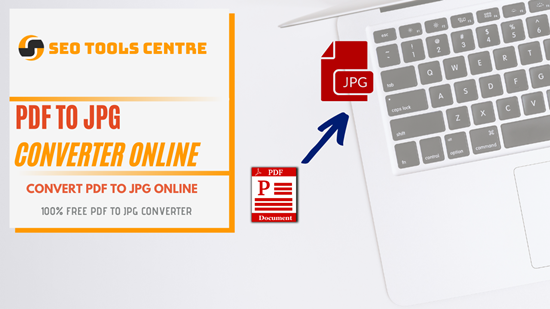
If you download multiple pages at once, the files are given to you in a .zip file. This way, you can be sure that all your information remains safe and secure. This PDF to JPG converter is the #1 tool in that it is easy to use and offers remarkable performance. And if you want to things a step further and convert any URL to PDF, then you can check out the URL to PDF Converter online for that.
There are many reasons why you would want to convert PDF to JPG using our converter. If you want to share a specific piece of information with someone, instead of sending the entire PDF, you can take out the required information and send that to the recipient.
And the PDF to JPG converter helps you do that. This tool converts the PDF to images, and you can share the ones that you want to share with the recipient. Also, if you want to go in the other direction and convert images to PDF documents, then you can use PNG to PDF for that.
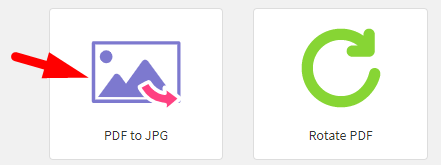
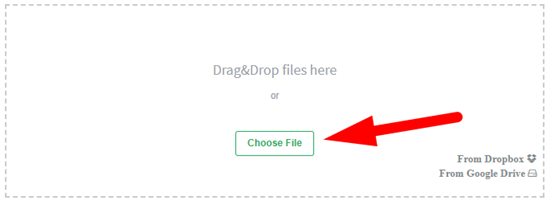




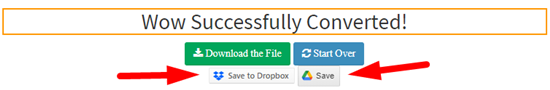
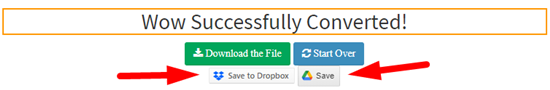
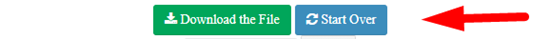
If you want to convert a PDF file to high-quality images, then the PDF to JPG Online Converter can help you with that. The simple user experience of this converter will help make the conversion incredibly easy for you. It is a fast and powerful PDF to JPG converter that offers excellent image quality, without affecting the file size.
Similarly, if you want to convert your PDF document to an edible word document instead of the JPG format, then you can try out the PDF to Word Converter for performing the conversion.
PDF to JPG converter online service is a web app that you can use without installing anything on your PC. The processing for this tool happens in the cloud so it uses very little of your system resources. The fast processing speed of this tool is possible because of the fact that it doesn’t rely on the native system resources.
The versatile compatibility features of this app are the primary reason why it is great. It doesn’t matter the operating system that you are on and the web browser that you are using, the PDF to JPG converter works on all the latest PC and mobile devices. The Word to PDF Converter by SEO Tools Centre is also a web app that works on all mainstream operating systems and web browsers.
The PDF to JPG converter offers a safe and secure processing experience. We don’t store your PDF files on our servers. Once you add the PDF and get the JPG Files out of it using our tool, the uploaded files and information gets deleted from this app. The TXT to PDF converter by SEO Tools Centre works the same way. We believe in transparency and that is why you won’t have to worry about security risks with our PDF to JPG converter.
You can use the PDF to JPG converter tool by SEO Tools Centre to turn PDF documents into JPEG. This tool allows you to convert the input PDF file and take out all its pages in the form of high-quality JPG images.
You can use the free PDF to JPG converter by SEO Tools Centre to turn PDF to JPG for free. This tool is completely free, and you don’t need to spend money on buying a subscription for using this app.
If you want to save a PDF as a picture, we suggest you check out the PDF to JPG converter by SEO Tools Centre. This tool is 100% free and offers an incredibly fast processing speed. Since it is a web app, you don’t need to download a 3rd Party app on your PC or phone to use this converter.
The PDF to JPG converter is your best choice for converting PDF to JPG in 2021. This tool is easy to use and features an interactive user interface which makes the PDF to JPG conversion incredibly simple for the user.