PDF to PNG Converter Online [Free Forever]


PDF to PNG converter helps you convert PDF file pages into PNG images that you can download for free.
Portable Document Format (PDF) is one of the most widely used file formats in the world right now. Its remarkable compatibility features make it a preferred choice for everyone. Students and business professionals all over the world use PDF files for faster and secure information transfer.
PDF files can contain one or more pages. If you want to extract PDF pages and store them in an image file format, then you need a converter that allows you to convert the pages of PDF to an image file format.

The online PDF 2 PNG converter by SEO Tools Centre helps you do just that. Using this tool, you can easily convert a PDF file into high quality PNG format.
The PDF to PNG converter takes out the pages of a PDF and converts them into a set of PNG files that you can easily download from this tool.
Once you download the images, you can choose from the downloaded images, the ones that you want to use.
The .png to .pdf conversion via this converter is completely free. And the best part is, you get high-quality PNG images, without any kind of considerable loss in the quality.
Unlike most image converters, the PDF to PNG converter doesn’t compromise the quality of the resulting images. You can add a PDF document to it, and it will convert its pages into separate images for free. If you want to convert the same PDF file to a word document format, you can use the PDF to Word converter for that.
There are many reasons why you would want to use the PDF to PNG online tool.
For example, when you are searching for certain information and you find it in a PDF file, you can convert the PDF file to images to extract out the exact information that you need.
If you are running short on the internet data plan, it doesn’t make sense to share the complete PDF file.
So, in this scenario, you can convert the PDF to a PNG file for better and easier file transfer. And since this PDF converter converts PDF to images, you can save your internet data plan by sending the images instead of the whole file.
Instead of PNG if you want to convert the PDF to JPG, then the PDF to JPG converter is what you’d use for that.
The online PDF to PNG conversion services of this tool is great in every way, including the UI as well as the user experience.
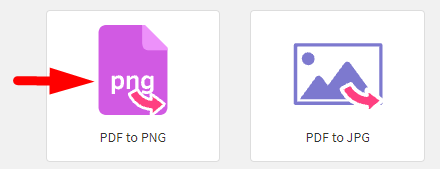
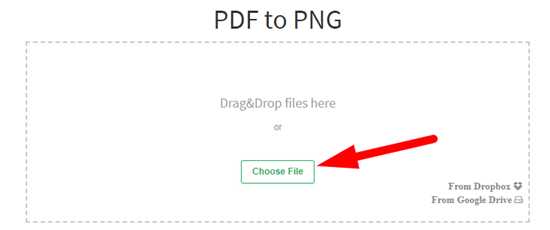


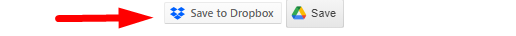
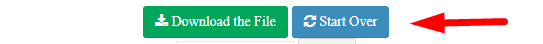
The PDF to PNG Converter is an online tool that runs in the web browser. You don’t need to download any kind of additional software packages for using this converter. You can convert all your PDF files to PNG images online, for free.
This tool doesn’t have any kind of usage limitations. This is what makes it stand out as compared with other PDF converters out there.
The PDF to PNG conversion experience of this converter is awesome. It gives you high-quality PNG images, faster than other tools out there. It works quite fast and delivers efficient results.
This tool is easy to use, just like the PDF to URL to PDF tool by SEO Tools Centre. It is a lightweight software that doesn’t take up a lot of your system resources.
The PDF to PNG converter is a safe and secure tool. There are no safety and privacy risks associated with it. You don’t need to provide any kind of personal details to this tool.
The PDF to PNG converter is as safe as the Text to PDF converter on SEO Tools Center. Your input data gets deleted from this tool as soon as you are done using it.
The user interface of the PDF to PNG converter is simple and user-friendly. All the UI design elements that make up this tool are self-explanatory.
If you feel any kind of difficulty using this tool, you can contact our customer support for assistance. The JPG to PDF converter is also quite easy to use on SEO Tools Centre.
The PDF to PNG converter, like other PDF tools such as Word to PDF converter on SEO Tools Center, works on mobile phones as well.
You can upload PDF files from your phone into the tool and take out images from it easily.
If you want to convert PNG to PDF, then the PNG to PDF converter tool can help you with that. You can add multiple PNG files to this tool, and it will combine them into a single PDF file for you.
You need to visit our website and navigate to the PNG to PDF converter from your Chromebook. You can upload your PDF files from the Chromebook into the tool, and it will convert the PNG files to PDG for you.
You can use the PDF to PNG converter to convert the PDF files to PNG images. The images are presented to you in zip format. You can extract the images from it and use them however you’d want to.
The PDF to PNG online converter helps you convert PDF to PNG for free. You don’t need to register yourself on the website or pay a subscription fee for converting PDF to PNG.