Is This Link Safe [Best Suspicious Domain Checker]


Enter up to 20 URLs (Each URL must be on separate line)
Welcome to our free to use online Suspicious Domain Checker Tool! Use this tool to check domains for malicious activities, for a safe browsing experience.
The World Wide Web is now bigger than ever. With billions of websites being active out there, it is quite hard to find platforms that are safe for you to browse.
The massively increasing number of domains has given rise to various safety and security issues. So, if you want to protect your privacy, you need all the help that you can get.
This is where the "is this link safe" checker tool comes in!
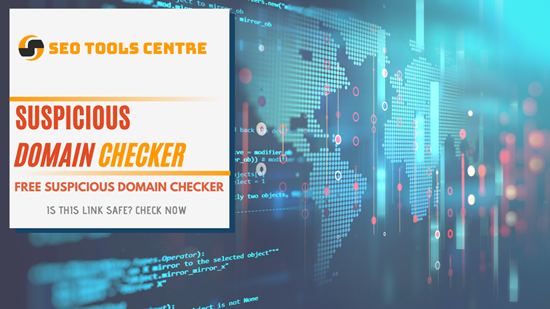
This tool checks domains for viruses and malware to make sure that they are safe for you to use. Although Google also offers you tools to check for safe browsing websites, the Suspicious Domain Checker by SEO Tools Centre is your best choice.
Safety and Security have become primary concerns when it comes to surfing the web. There are a lot of shady websites out there that are running scams and are even involved in cybercrime attempts.
Suspicious domains are sites with malware and viruses. When you visit these domains, the malware gets downloaded onto the PC via the web browser.
This compromises the entire integrity of your personal data. Your personal information faces a massive risk in the scenario. So, if you want a Google Safe Browsing experience, you need to check the domains you are visiting for viruses before using them.
Check Sites for Viruses and Malware: The Suspicious Domain Checker analyzes malicious links and IP addresses and notifies you about them. It flags suspicious domains after performing multiple safety and security checks on them. You get to learn everything about the current safety status of a domain. This allows you to check the safety and reliability of a domain in a short amount of time.
Look up the Current Status of your Website: You don’t want your websites to be flagged as suspicious or unsafe by search engines. You need to do all you can to ensure that your site is safe for your visitors. You can use the Suspicious Domain Checker to check your website for any kind of security issues. If you find any problems, you can get rid of them to create a safe browsing experience for your audience.
Eliminate the Safety and Security Risks: The Suspicious Domain Checker gives you the complete transparency report for a domain. Whether it is your personal website or a domain that you want to visit, this tool gives you all the latest information about the domain. This gives you better control over your personal data and your browsing experience in terms of safety and security.
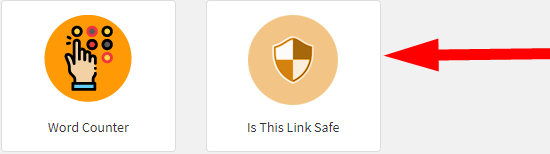
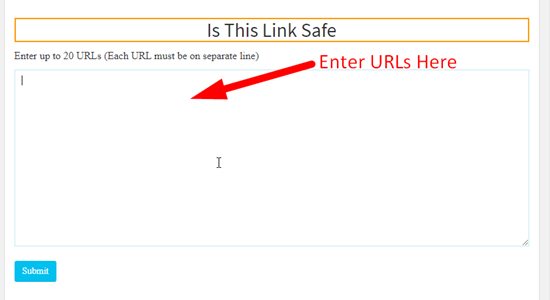

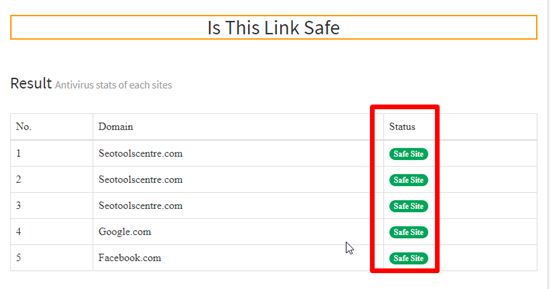

The Suspicious Domain Checker is free to use and makes it easier for you to check for the safety status of a website. You get to learn the safety and security status of as many IP addresses as you want with this tool. You don’t need to create an account or register yourself for using this Suspicious Domain Checker.
This tool is faster and reliable than all the other options on the internet. The best thing about this tool is, it is quite effective at handling multiple domains at once. The fast and reliable performance of this tool is what makes it stand out from other options on the internet.
You can add multiple sites into this tool for an even faster experience. If you are planning on visiting a lot of websites, you can enter them into the tool and learn whether they are safe for you or not.
You don’t need to install any kind of app to use this Suspicious Domain Checker. You can run it easily on your web browser. You just need to visit the SEO Tools Center website, look for this tool, and start using it. There is no need for you to pay for anything in order to use the features that this tool has to offer.
The Suspicious Domain Checker has been optimized for smartphones. This means that you can take advantage of its features, even on your mobile phone. You need to have a mobile web browser in order to use this tool.
You can also check out other domain analysis tools including Bulk Domain Checker, Domain Age Checker, Domain Hosting Checker, Reverse IP Domain Checker, and Domain Authority Checker.
A Suspicious Domain Checker is an online tool that scans a website for viruses and malware. This tool tells you whether a site is for you or not.
You need to enter the website in our Suspicious Domain Checker and the tool will tell you all you need to know about that domain. When you enter a domain in this tool, it performs security checks on it and flags it as unsafe if it contains viruses.
If you want to know whether a URL is suspicious, you can type it in the Suspicious Domain Checker. This tool will analyze the URL and will tell you whether it is suspicious or not.
The Suspicious Domain Checker is a great tool to check a potentially dangerous site. You can add the site that you want to check for safety in this tool and the tool will notify you if it detects viruses and malware in a website.
You can add the link in the Suspicious Domain Checker and the tool will let you know whether the link is safe or not.
Yes, there are certain websites that contain viruses and malware. The viruses get downloaded to your PC. This is how a link can get a virus into your computer system.