Excel To PDF Converter Online [100% Free]


Welcome to the best Excel to PDF converter online! This tool will help you convert an Excel spreadsheet to PDF for free.
Microsoft Excel spreadsheets are quite heavily used for personal and business data management tasks all over the world.
Whenever you are concerned with organizing numbers and data and applying different formulas and functions to them, Excel spreadsheets are the best way to go about it. These are just some of the applications of MS Excel. You can do so much more than that.

But if you want to share the Excel file with someone and you don’t want them to mess the input data, you can convert the Excel file to PDF.
This way, the person to who you send the file, won’t be able to make any kind of changes to the data. This is where the Excel to PDF Converter comes in!
The Excel to PDF converter is a powerful online tool that converts your Excel files to PDF for free. And the best part is, it performs the conversion in just a few seconds.
The Excel to PDF converter converts Microsoft Excel Spreadsheets to PDF file format for free.
You can download the PDF files, with just a single click. Unlike other Excel to PDF conversion tools online, this tool doesn’t ask you for a subscription. It delivers quality performance for free.
So, if you have a Microsoft Excel file that you want to convert to PDF, you can drop it in the tool, and it will perform the conversion for you. There are no file sizes limitations, and you can even convert even the large Excel files to PDF for free.
If you want to convert a PowerPoint file to PDF instead of an Excel file, you can use the PowerPoint to PDF converter for that.
There are many reasons why you’d want to Excel save as PDF. Below are some scenarios where converting Excel to PDF would be useful for you.
Excel files often contain sensitive information such as financial records for a business. Sharing that information in the editable Excel spreadsheet format can compromise the integrity of the data.
On the other hand, PDF files are not editable. So, when you convert an Excel spreadsheet into a PDF, the integrity of the data remains intact. The word to PDF converter is another amazing tool by SEO Tools Centre that works in the same way, to help you do secure information sharing.
PDF documents are much easier to share as compared with Excel spreadsheets. When you share XLS and XLSX files, the process can be quite difficult for someone who has never done it before.
The best thing about PDF documents is most devices come with a PDF viewer by default. So, you can send the PDF files to anyone across the internet, and they would be able to read them, without any kind of problems.
If you send the Excel spreadsheet to a person, they won’t be able to access it if the receiver of the file doesn’t have software for viewing Excel documents.
Here is how you can convert Excel to PDF using the Excel to PDF converter
Visit the SEO Tools Centre website and look for the Excel to PDF Converter https://seotoolscentre.com/excel-to-pdf-converter-online here.
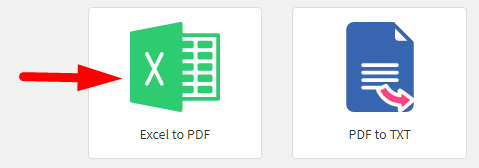
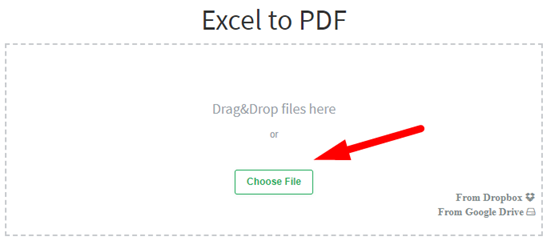

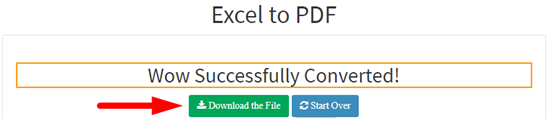
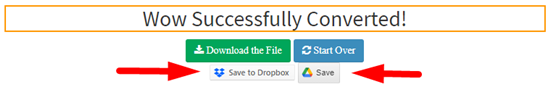
The Excel to PDF tool offers the best performance when it comes to converting MS Excel spreadsheets to PDF. You can easily select the file and upload it in the tool and convert XLS to PDF, without any kind of hassle.
The user interface of the Excel to PDF converter is as simple as it can get. You don’t need to go over complicated UI elements to perform the conversion.
You can simply just upload a spreadsheet that you want to convert to PDF in this tool and it handles the rest for you. Like the TXT to PDF converter, the PDF conversion process is one-click for the Excel to PDF as well.
The Excel to PDF converter runs inside a web browser, on our cloud servers. This tool is quite lightweight and doesn’t rely on a lot of your system recourses.
So, even if you are running low on system resources, you can still use this tool to convert Excel spreadsheets to PDF online.
There are no OS limitations with the Excel to PDF converter. With you prefer Windows, Mac, or even android, you can use the tool on all operating systems without any kind of problems.
You just need access to a device with a web browser and internet connection and you’d be able to do the Excel to PDF conversion with ease. The PNG to PDF converter offers similar OS support features.
The best thing about this Excel to PDF converter is, like the URL to PDF tool, it gives you 24/7 access to all its features. So, you can use this tool whenever you want to, without any kind of restrictions for time.
The Excel to PDF converter is a free tool that stands out because of the remarkable set of features that it has to offer.
From being easy to use to be fast and effective, this Excel spreadsheet to PDF converter offers all the features you’d want in a tool like this.
If you are looking for an easy way to convert Excel to PDF, then using the Excel to PDF converter is your best bet.
Still, you can use the MS Excel software to directly export a spreadsheet as PDF as well.
Here is how you can export Excel to PDF
If you have to save Excel as PDF, you can either use the MS Excel app or the Excel to PDF converter by SEO Tools Centre for that. The Excel to PDF converter is an easier option as you just need to upload the Excel file and the converter performs the conversion for you.
You can upload the Excel spreadsheet into the Excel to PDF converter. After that, you need to click on the Convert button to convert the Excel to PDF.
If you want to convert Excel to PDF but you don’t want anything to happen to the formatting of the document, then you can convert the file to PDF using the Excel to PDF converter by SEO Tools Centre.
You can upload the file in the tool, and it performs the Excel to PDF conversion, without messing up with the formatting.
From your MS Excel software, choose the File option. After that, choose the Export option from the menu that shows up. From there, click on the Create PDF/XPS option. This will convert the Excel spreadsheet to PDF. Alternatively, you can use our Excel to PDF converter to easily convert an Excel spreadsheet to PDF for free.