HTML to PDF Converter Online [100% Free]


The HTML to PDF converter is a free online tool that offers you a fast and efficient way of converting HTML files to PDF documents.
If you are looking for the best HTML to PDF converter then you are at the right place.
This tool uses the advanced HTML processing technology that helps you convert all your HTML files to PDFs for free.
The user interface of this tool along with its user experience is great. The PDF files that you get after the conversion are all high quality.

Converting a file in the HTML file format to PDF has never been easier. The HTML to PDF converter offers you the best and the easiest approach to convert HTML to PDF, on all web browsers.
If you have an HMTL file, you can convert it to PDF by uploading the file in our tool.
It converts the PDF file, and you can download and use the PDF document, as per your requirement. Also, you can use the HTML Compressor to compress and optimize the HTML file before converting it to a PDF.
Hypertext Markup Language (HTML) files are only understandable by web browsers. Since web browsers display these files, you can’t see their content unless you have a web browser installed on your PC.
This is where the HTML to PDF converter comes in!
You can convert your HTML document format to a PDF document. When you do that, you can share the PDF with anyone across the internet.
Since most devices come with default support for PDF files, they’d be able to see the contents of the file without any kind of issues.
You can simply just upload the HTML file in the online tool, click convert, and download the resulting PDF file for free. You can use the HTML Editor and Viewer to make the required changes to the HTML before you convert it to a PDF document.
Here is how you can use our tool to convert an HTML page to PDF for free:
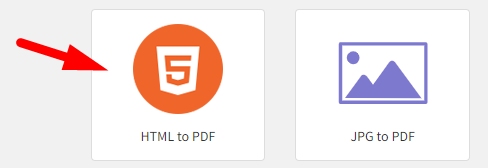
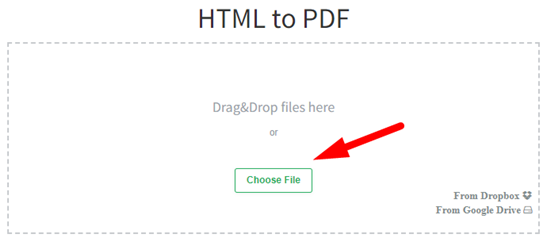

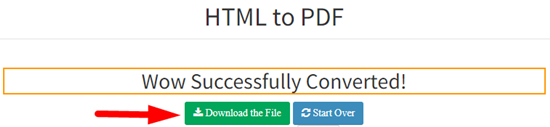
You can convert HTML to PDF online for free using our HTML document to PDF converter. This converter is 100% free, as the PDF to HTML converter by SEO Tools Centre.
You can convert any web page to PDF for free with this tool. There are no maximum usage restrictions. This is what makes our HTML to PDF converter stand out from all the similar tools on the market.
Speed and efficiency have always been our top priority when designing our tools. This tool, along with the PDF my URL tool by SEO Tools Centre is incredibly fast and efficient.
You can convert the HTML files to PDFs in just a few clicks. The tool efficiently processes the files and gives the results to you, without affecting the document quality. You can get high-quality PDFs with our tool that you can share online without any kind of risk on the quality.
The HTML to PDF converter by SEO Tools Centre is a free online utility that works on advanced security standards. We have made this tool as safe and as secure as we could so that you don’t have any kind of worries when using the tool.
You can use this tool and the Text to Image Generator by SEO Tools Centre, without worrying about the security and the privacy risks.
The HTML to PDF converter is an easy-to-use online tool that doesn’t feature any kind of complicated UI elements. It features an interactive UI design which makes it easier for everyone to use this tool.
The Get Source Code of Webpage tool by SEO tools Centre is also based on the latest UI design standards. We are always improving our tools in terms of UI so that you can have a great experience when using these tools.
The best part about the HTML to PDF converter is, you can use it on your PC, as well as your smartphone. Since it runs in the cloud, you won’t need to install any kind of software to use the tool.
And if you don’t have access to a PC or laptop, you can use the HTML to PDF converter on your phone to convert the HTML to PDF online. The Code to Text Ratio Checker also works on smartphones as well.
There is no reason why you shouldn’t use an online PDF to HTML converter. These tools run inside a web browser, so you won’t need to install additional software for converting PDF to HTML. We highly recommend that you use an online PDF to HTML converter tool.
The HTML to PDF converter by SEO Tools Centre is the best HTML to PDF converter that you can find out there. This converter is free, fast, and efficient for converting an HTML file to a PDF.
If you have an HTML website and you want to convert it to PDF online, you can use the HTML to PDF converter by SEO Tools Centre to do that. You can upload the HTML file in the tool, and it performs the conversion for you.
The HTML to PDF converter by SEO Tools Centre is one of the most popular and the best converts for HTML to PDF conversion in 2022. You can check out this tool to convert all your HTML files to PDF for free.
You can upload the HTML web page into our HTML to PDF converter. The tool processes the HTML file and converts it to a PDF document. You can download the PDF document containing the contents of the HTML page and use it as per your requirements.