Compress PDF Online [100% Free PDF Compressor]


Use our Compress PDF Online tool to reduce the size of your PDF file while preserving its quality.
If your PDF file contains a lot of images and graphics along with the standard text, it is going to have a huge file size. Sharing these files is going to use a lot of your internet bandwidth. Plus, it is going to take a lot of time as well.
You can compress a PDF file to reduce PDF file sizes using our PDF compressor tool. You can upload your file in the tool, and it compresses it to reduce its size.

Our PDF compress online tool is a safe and secure tool that makes it easier for you to compress PDF files. Once you compress the PDF document, it gets permanently deleted from our server to ensure that your privacy is protected. The Word to PDF converter works on the same principles.
Our compress PDF online tool works regardless of the operating system restrictions. You can use it on your windows, Android, and IOS operating systems, without any kind of limitations.
Our PDF compression tool reduces the file size, without affecting the image quality. This is the primary feature of this that makes it stand out from other options out there. You can compress your PDF document online for free with our PDF compression tool.
And if you want to split a PDF file instead, you can use our PDF splitter online tool for that purpose.
Most online PDF compression tools reduce the file size, but they mess up the quality of the content in the PDF file. These tools make the file almost unreadable because of the poor quality conversion.
Our PDF compression tool gives you high-quality files with reduced file size.
Here is how you can use our tool to compress your PDF files online:
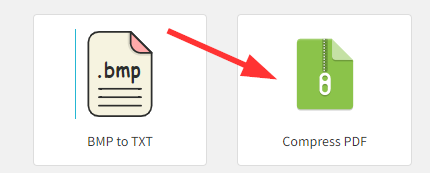
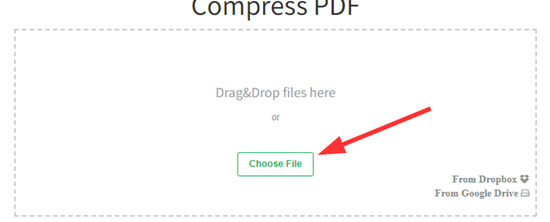

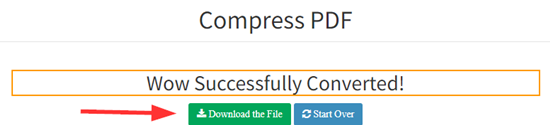
Our online PDF compressor works without any kind of subscription. You don’t need to pay anything to use our PDF compression tool. With this tool, you can reduce the file size of PDF without losing quality. The PDF to Word Converter is 100% free as well.
If you have a large PDF file and you are looking for a free online tool to make its size small, then you can use our PDF compression tool for that purpose.
Our PDF compressor stands out in terms of the performance that it has to offer. It takes much less time when compressing PDF files as compared with some of the most well-known tools out there. And if you have multiple PDF files that you want to combine, you can use the Online PDF merger to accomplish that.
Along with PDF compression speed, the quality of this tool is also unprecedented. You get high-quality PDF files after the conversion, without any kind of impact on the quality of the images and graphics in the PDF.
The UI design of our Compress PDF Online stands out as it is incredibly simple and user-friendly. The design has been kept simple so that the tool might be easy to use for everyone.
The UI elements used in the tool are not complicated. The bottom line is this PDF compression tool is one of the easiest-to-use software for reducing PDF file size that you can find out there. The UI design of the Encrypt PDF Online tool is quite engaging as well.
The Compress PDF Online tool is a safe and secure tool for reducing the size of a PDF document. This tool is based on the latest security standards. You can use it without worrying about the security and privacy risks.
For example, once you are done using our tool, the input and the output PDF documents get deleted shortly after the conversion. We don’t keep any of your sensitive PDF data on our servers. The Decrypt PDF Online tool follows the same safety and security standards as well.
The Compress PDF Online tool doesn’t require you to install any kind of software on your PC or smartphone. You just need a web browser to access the tool.
So, you can easily access it using your desktop or smartphone web browser. This tool is quite light, so it won’t put any kind of pressure on your device.