Enter a URL


Welcome to our WordPress Theme Detector Tool! This tool will help you collect all the information regarding the Theme and plugins installed on a WordPress Website. Simply just enter the URL of the WordPress site in this tool and leave the rest to it.

If you ever come across a stunning website design that you believe is made with WordPress and you want to know what the website builder is being used there, this is the tool for you. The WordPress Theme Detector Tool by SEO Tools Centre would tell you everything you need to know about the themes and plugins installed on a WordPress website.
Coming up with an engaging Website design all by yourself is not as easy as it may sound. There might be times when you just can’t think of an idea by yourself no matter how hard you try. If you are going through this dilemma, looking for inspiration can go a long way for you.
This is what WordPress Theme Detector Tool by SEO Tools Centre would help you with. With this tool, you can go on to the sites that you find visually attractive and paste their URLs in this tool to know about the themes and plugins installed on that site.
The information that you gather from this tool will serve as a concept for the website design idea that you have in mind. You can easily know what WP theme is being used by a site with this tool. You don’t have to spend hours coming up with a design concept for your website, you can use the information from this tool to speed up the process and the relevant best CSS minifier tool to speed the website loading time.
The current market share of WordPress is over 35%. There is a huge number of sites that are based on WordPress themes and plugins. And if you are looking for creating a stunning website design for personal or business use, using WordPress Websites is your best option.
Now, creating a website design that is visually appealing is not as difficult as you may think it is. You can use the WordPress Site Theme Detector Tool to find all the details about the themes and plugins used by a WordPress website.
This tool is for you if you are having a hard time getting design inspiration for your WordPress website. Or it could also be that you are just curious about the themes & plugins that a WordPress site is using. The WordPress Theme Detector Tool would give you a lot of information about the themes and plugins installed on a WordPress website.
Here are some of the details that the WordPress Theme Detector Tool by SEO Tools Centre would provide you about a WordPress website
WordPress Theme Detector Tool is extremely easy to use. Here is how you can use this powerful WordPress theme detector
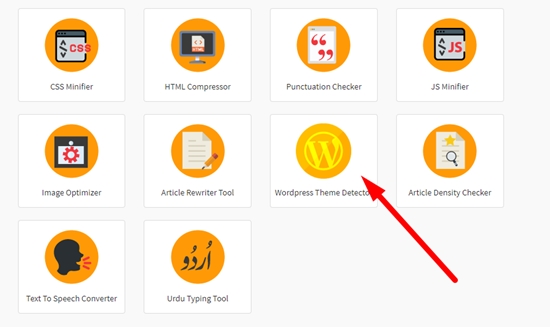
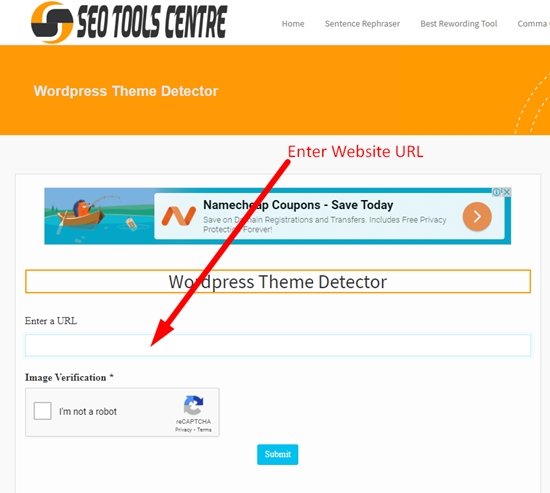
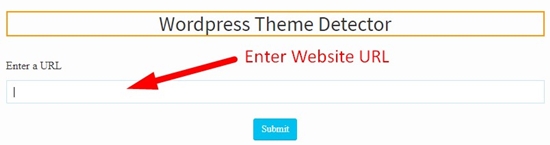
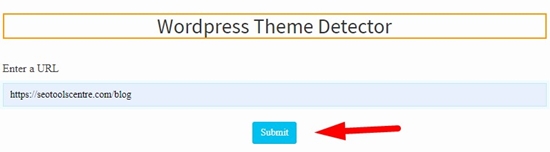



That’s all there is to it. If you have any more queries regarding the use of this tool, let us know in the comments section.
WordPress Theme and Plugin Detector by SEO Tools Centre is a free tool that would give you complete information about the themes and plugins used in a WordPress based website. The information would include things like Theme name, theme price, Vendor name and all the plugins being used on the site and so much more.
Theme checker thoroughly analyzes a WordPress based website and gives you all the information regarding that site. This tool also tells you the hosting provider for the WordPress based website.
You can use WordPress Theme Detector Online by SEO Tools Centre to detect the WordPress theme that a website is using. Simply just add in the URL of the site in the tool and it will give you all the information that you need.
You can use security plugins like Hide your Theme Name or the WP Hide & Security Enhancer plugin to hide your WordPress plugin from theme detector tools.
This tool is quite simple to use. Copy the URL of the WordPress based site and paste it in the specified box in the tool. After that, you just need to click on the Detect button and then wait for it to finish processing.
Theme Detector and WordPress Plugin Detector by SEO tools will help you detect the WordPress theme that a site is using.
You can use the WordPress Theme detector to find out What WordPress theme is that, which a site is using. SEO Tools Centre Theme detector is the best one for that purpose, that you can find out there.