Minify CSS - Online CSS Minifier For CSS Minify


Enter your CSS code to compress:
Add up to 10 multiple CSS files (Size Limit: 2MB per file)
CSS Minifier is the best online tool available at the SEO tools center that will compress your CSS files to 80% of their original size. You can minify CSS by copy and pasting of the code or by uploading multiple files into this tool.
Your web page load speed is the most evaluating factor for the search engines like Google, and the major thing is that your users also evaluate your site on page load speed. If your site loads slower than normal, the user (especially new users) will move to search for some other sources to get his answers.
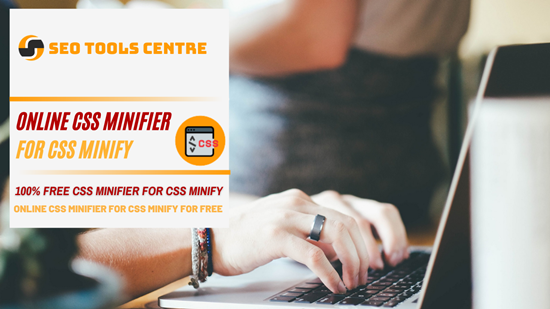
There are many factors, which affect the page load speed and the major one of them is the CSS, HTML, and Java script files size. The CSS files contain codes that take more time to load, but fortunately, we can fix them by compressing them through our marvellous CSS Minifier tool.
CSS Minifying will help your fix your website load speed issue and make it load in no time to provide a better experience to users. Minifying can be done manually, but you have to give it a proper time to remove all the factors that affect your site speed. But with the help of this tool, you can do it quickly and can save time to do some other projects.
The followings are some reasons that will give you an answer about why use this tool only. You can also take these purposes as features of this astounding plugin.
The principle of working of it is very simple. When you upload a file or paste the code into the given box, it starts checking the code or file. It automatically removes all the factors like comments, whitespaces, and others. After completing its job, it gives compressed files or code available for downloading and ready to publish on the site.
It is very easy to use this tool. Open it at the SEO tools Centre and paste the CSS code into the given box. You can also upload multiple files at once in this tool. Now click on the compress button. Wait until the tool can compress your files up to 80% of their original sizes. Your CSS minified files are ready to use.
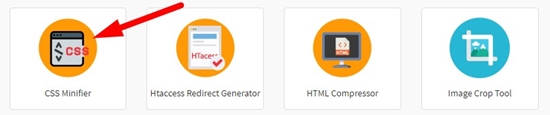
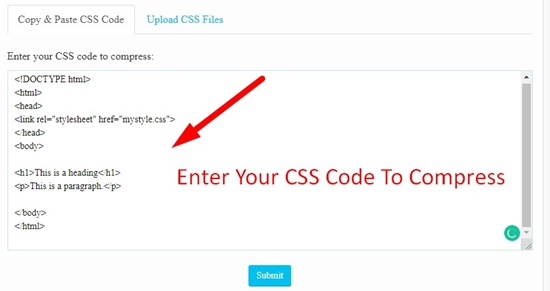
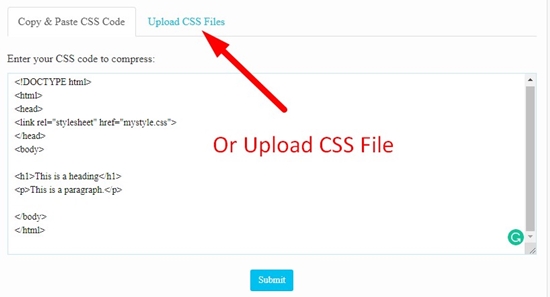
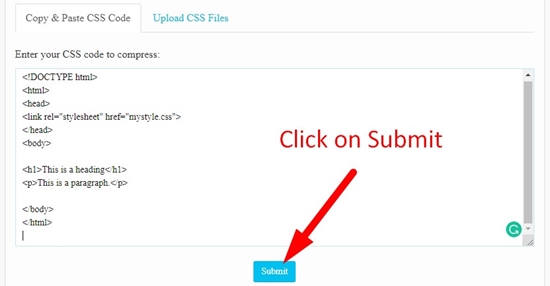


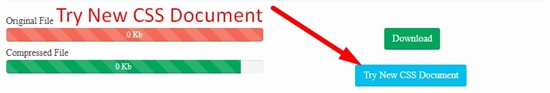
It is an extraordinary tool to use as it will help you to increase your website speed by minifying CSS files. It is a Trustworthy tool that you do not need any other tool to do this job.