Rotate PDF Online Free [90, 180 And 270 Degree]


Rotate a single or multiple PDFs at once easily with our free Rotate PDF Online Tool. With this tool, you can rotate individual pages of a PDF or all pages together.
Rotate a PDF online for free with our powerful Rotate PDF Tool. Rotating PDFs have never been this easy. Upload the file whose pages you want to rotate, and the tool will take care of the rest for you.
This tool supports rotation for all the pages of a PDF at once as well. Most of the free PDF rotation tool only allows you to rotate a single page of a PDF or all pages individually. You can’t rotate multiple pages at once. There is no such restriction with this tool.
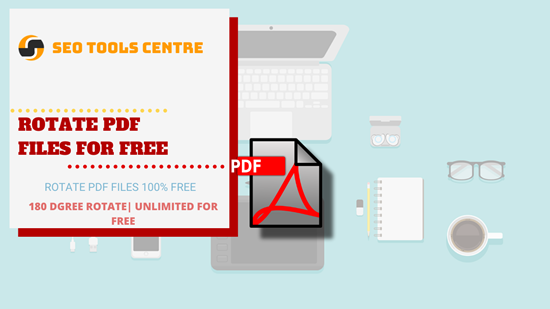
With the features that this PDF rotation tool has to offer, you can select a file single page, select multiple pages to rotate as well as rotate the entire PDF document.
We have made this tool to be easy and simple to use for everyone. The entire UI design is completely self-explanatory. Still, we are here to help you with your queries regarding the use of this tool.
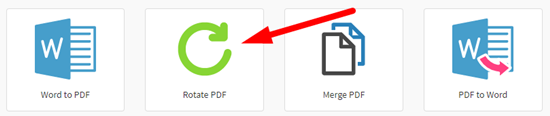
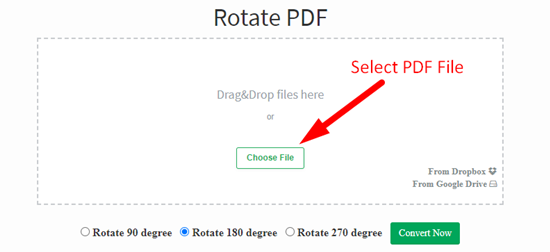

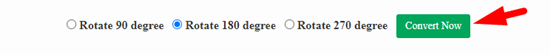
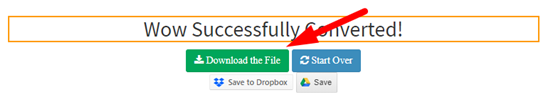

Unlike most online rotate and save PDF tools, our tool is easy to use. It makes the entire process of single and multiple pages rotations for a PDF simple and interactive. Our tool uses powerful optimization algorithms which maintain the formatting of your PDF and deliver excellent results in a short amount of time. You can even rotate PDF 180 online with this free tool.
We have made this Custom Rotate PDF Online and Save tool in a way that it works on all kinds of devices. The rotate pdf works as similar online pdf merger and word to pdf converter as compatible for mobile. Whether you have a Windows PC or a Mac, you should be able to use this tool for rotating PDFs without any problems. And the best part is, you can also use this tool on your smartphone. You just need a mobile device with a web browser installed on it with an active internet connection, the rest of the process for use of this tool is the same as on PC.
This tool takes the PDF rotation features to the next level by allowing you to rotate multiple pages of a PDF at once. You can choose specific pages that you want to rotate, and the tool would take care of the rotation. The entire PDF document can also be rotated at once. With the permanent rotation, your PDFs structure remains intact.
The entire rotation process is done on our cloud servers. You don’t need to install any software on PC for rotating the PDF. Simply just visit this tool on your PC, upload your file and rotate it the way you want to. This is how easy this tool has made things for you.
We respect and value your privacy. We don’t keep any of your PDFs on our servers. Once you are done rotating and downloading the rotated PDF, the files are deleted from our servers at once. Your privacy is guaranteed with the use of this Rotate PDF Online Tool.
Add the PDF whose pages you want to rotate in the Rotate PDF tool by SEO Tools Centre, rotate PDF pages as per your personal preference and download the PDF document.
You can use the online PDF Rotate Tool by SEO Tools Centre to rotate a PDF online. This tool is easy to use and can rotate single as well as multiple pages at once.
In order to rotate a PDF image, you first need to add it to the Rotate PDF tool by SEO Tools Centre. Once the file is uploaded, rotate the image page of the PDF and then download the document.
For changing the orientation of a PDF, add it to the PDF rotating too by SEO Tools Centre. Choose the orientation that you prefer and hit Apply Changes.
You need to upload the PDF to the Rotate PDF Online Tool by SEO Tools Centre to rotate it a few degrees. You can choose the rotation setting that you prefer for the PDF and you should be good to go.