Server Status Checker - Bulk http Status Check


Enter up to 100 URLs (Each URL must be on separate line)
Welcome to (STC) SEO Tools Centre server status checker tool which helps you to analyze the current status of your web hosting server. Our server status checker tool identifies any website issue by analyzing server status. Its a bulk server status checker tool and you can insert up to 100 websites at the same time to analyze the server status. You have to keep in mind that every line has one URL and then submit. Our tool will analyze all the websites one by one and display the current server status and HTTP code with website status.

Our tool is an instant server-status analyzing tool which is free forever. Simply collect all of your websites that you want to analyze and insert these sites to the server status checker box and submit. Our server status checking tool will carefully scan and display the results about all of your domain separately. The result will be displayed in five columns:
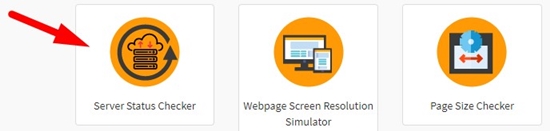
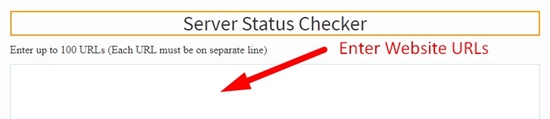
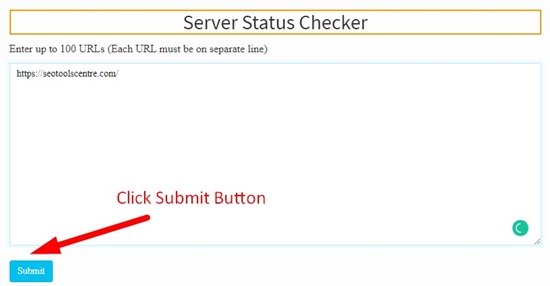


Server status with response code 200 is “OK” and it means the server will return with content for your requested URL.
301 code means an existing page have been moved permanently to a new location and you will be redirected to the new location for your inquiries. It’s mostly used to manage 301 redirections within htaccess file to prefer www version or non-www version of a website and the most htaccess redirect generator tool is used for it.
302 code redirection means temporary redirection.
302 and 307 redirections are similar because it used for the same purpose (temporary redirection) and can be updated in the future.
400 redirections is used for the bad request. It occurs when the server doesn’t understand your query and simply displays 400 bad request results.
401 Unauthorized means that your server will not grant access to the content without authorization
If someone tries to access the unauthorized page of your website then the server shows 401 unauthorized code errors. It basically used for password protected pages.
If your web server doesn’t want to show the content to the users it simply displays “403 forbidden”. It basically occurs due to hosting server error, domain misconfiguration, or database issue.
“404 Not Found” is the most popular redirection, which is important for every website. 404 error code refers to the search engines that which web page is valid and which is not. If you are not using 404 not found custom redirection and you have deleted the web page and browse the deleted web page then it will show the “404 page not found” error. It’s very necessary because it plays a vital role in SEO.
“401 Gone” and 404 errors are similar and different in the only name. It says that the web page you looking for doesn’t exist.
Another frustration “500 Internal Server Error” and it occurs when your site redirected to your web host or administrator due to some wrong with your server.