Letter Counter Online [100% Free Unlimited]


To use Line Counter, Paste test in the given textarea box below and this tool will show you how many lines are there in your text or word document.
With the online Letter Counter Tool by SEO Tools Centre, stop worrying about passing characters limit for your Facebook posts, tweets or email messages. This tool will tell you the exact number of letters that your piece of text has so that you don’t go overboard with your writing work.
Letter or Character counter is a 100% free online tool that would allow you to easily find out the number of letters and words in your piece of writing. This tool is easy to use letter frequency counter which will keep track of the word and character count for you.

With the free online character counter, you won’t have to rely on paid software like MS word to count the letters in your writing. You can use this tool to make sure that your textual content meets the character limits for any given platform like Facebook or twitter, as well as for your personal assignments. This counter tool will be your personal assistance that would take care of menial tasks like calculating the number of words and letters in content for you.
Character limits are everywhere these days. For example, you cannot write a tweet longer than 280 character these days. And this limit is not just for twitter, you will also find limited use of characters for Facebook posts, reddit titles, Yelp reviews and even the text messages that you sent from your phone. With the online character counter, you can keep track of the number of characters that you are using, to make sure that your piece of textual content doesn’t cross the specified limit.
Letters or characters limit is also sometimes a requirement for educational work. College assignments or any kind of academic work might require you to follow a certain character limit. You can use the online sentence counter which is similar tool to find the number of sentence and characters in your work to make sure that you meet the minimum characters requirement and don’t exceed the character limit guidelines that have been given to you.
The letter counter tool is free to use. You can use it to find out the number of characters in Social media posts, eBay titles, Facebook status, text message and so much more. And without paying any kind of charges.
You don’t need to register yourself anywhere for using this tool. Unlike most character counting tools, this tool is free to use and can be used without any kind of registration requirement. This tool will help you count the number of characters in any piece of writing in real time.
The user interface of the tool is probably the simplest and the easiest one that you can find out there. You won’t find this tool to be difficult to use.
This tool calculates the number of letters or characters at a lightning fast speed. This tool is easiest to use and works at an incredibly fast speed. In fact, it is one of the fastest character counting tools that you can find out there.
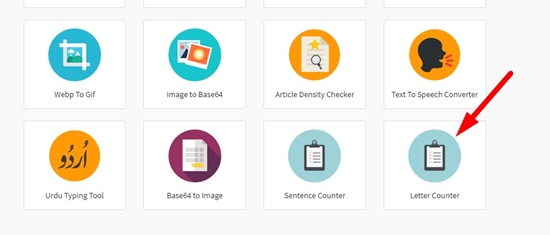
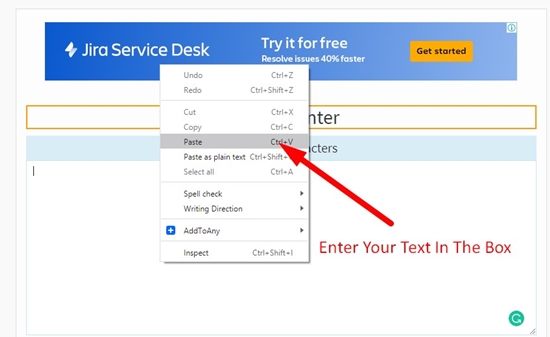
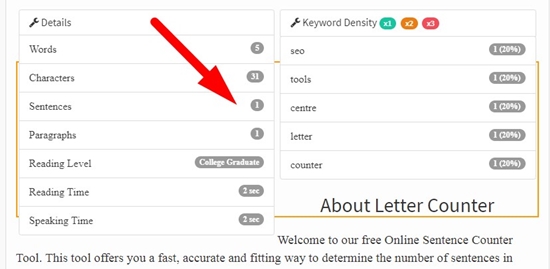
A letter counter is a free online word counter tool that allows you to write a detailed piece of writing as per your character limits. This tool gives you the complete word and character count details about the content that you add in it.
This tool detects the piece of content that you gave written and considers a line break as the end of a character. It also considers a space as well as punctuation as a separate character. This is how this tool works.
You can use online letter counter tool by SEO tools center for this purpose. Just copy and paste your text in this tool and it would take care of the rest for you.
This tool allows you to stay within the minimum and maximum characters range for your academic work as well as for Social Media Content like Facebook posts, tweets and so much more. This why you need to use this tool.
Copy and paste the piece of content in which you want to find the number of characters in the tool. This is all that you have to do. The tool would take care of the rest for you.