Hexadecimal Calculator [Add, Subtract, Divide]


To use Hexadecimal Calculator, enter the values in the input boxes below and click on the Calculate button.
Hexadecimal Calculations Made Simple! This free online hexadecimal calculator will allow you to perform basic arithmetic operations like addition, subtraction, multiplication, and division on hexadecimal numbers for free.
The Hex calculator is easy to use and features a simple and engaging user interface. Whether you are doing a Homework assignment, or you are messing around with hexadecimal numbers, this tool is all you are going to need to do various hex calculations.
You have heard about the decimal and binary number systems, right? The decimal number system uses the base of 10 and is the standard number system that we humans use.
The binary number system uses the base of 2 and is known as the language of computers.

The hex system or hexadecimal number system uses the base of 16. This number system is represented using 16 hex digits. It includes numbers from 0 to 9 and alphabets A, B, C, D, E, F. These values are used to represent the numbers from 0 to 15, hence the base 16 of the hex number system.
Humans use hexadecimal numbers because they offer a more human-friendly way of representing binary values.
Although you can use our hex calculator to in order to perform hex multiplication, if you want to do it manually then this is how you can do it
You need to manually convert each hexadecimal value to perform the multiplication
The result that you get from multiplication, you need to convert to hexadecimal again
A x B = 6E
This is because
A = 10 (in decimal)
B = 11 (in decimal)
10 x 11 = 110
Converting 110 to hexadecimal number will give the value 6E in the power of 16.
The addition of hexadecimal values is the same as the way you add decimal values. You just need to convert a hex number to decimal and then add them and change the result to hexadecimal again
AA + BB = 165
This is because
AA = 170
BB = 187
170 + 187 = 357
357 corresponds to 165 in the base of 16.
Here is how the hex subtraction works
BB – AA = 11
This is because
AA = 170
BB = 187
187 - 170 = 17
17 in hexadecimal is equal to 11. This is what you get when you change 17 in decimal numbers to hex.

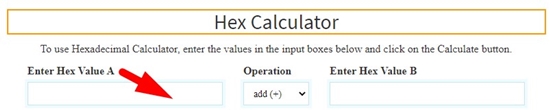
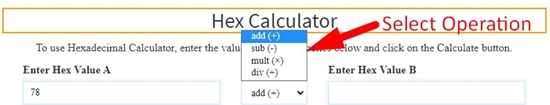
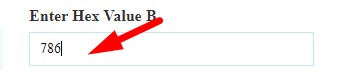

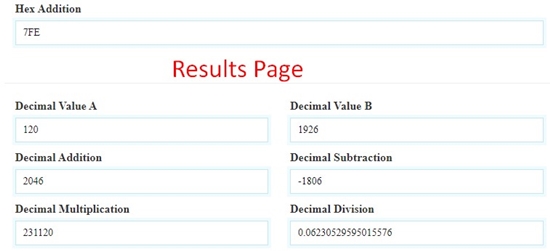

This calculator is free to use as our binary calculator. You don’t have to buy a subscription for using this hex calculator. You can use it free of charge by searching for this online tool on our website.
You can also check out our wide range of binary, decimal, and hexadecimal converters, and calculators on our website. There are no terms of service that you need to know with this tool.
The UI of the hex calculator is quite simple and easy to use for everyone. This tool is easy to use for academic as well as for general purposes. There is no maximum use requirement for using this tool.
The performance of this hex calculator is quite great. It is fast and works on a powerful hexadecimal calculation algorithm. You can make use of this tool to work with any length of values that you want.
You can use the hex calculator online to do addition, multiplication, subtraction, and division between hex values. With the use of this tool, you agree to our terms and conditions.
You need to add the prefix 0x at the beginning of a decimal number. You need to add this prefix and you’d be able to perform different mathematic operations on hex numbers using a scientific calculator.
You just need to choose the values that you want to add. Enter the values in the calculator, choose the addition operation and then hit calculate. You’d be good to go.