Change Text Case Online - Text Case Converter


Welcome to the world’s simplest to use the Online Text Case Converter Tool. Format your text case the way you want to, with this free and easy to use Text Case Converted Online.
Easy to Use Case Formatting Tool for Changing Text Case to Uppercase, Lowercase and So Much More.
When you are done writing a text document, you might find a lot of text case mistakes and errors in the content upon proofreading. You might have accidentally left a lot of Text Case blunders in the content. Or it could be that the Caps lock key of your keyboard was on and you didn’t realize it. These mistakes are quite common and bound to happen, especially when you are writing at a massive scale. It happens way more than you’d think.

Now you need to go on and edit the document to remove those text case mistakes. You can go about it manually, but it is going to take a lot of time and effort for you to find and remove these text case mistakes.
You can make things easier for yourself by using our free Change Text Case online.
Instead of manually converting text to lowercase or uppercase, or changing the letters to sentence case one by one, you can use our free Text Case formatting tool. With this tool, you just need to add in the text that you want to change the case of in the tool. After that, simply just choose from many given options for format the text to your desired cases and works similar to the binary to text converter tool.
Transform any text case as per your own requirement using our free Text Case converter tool.
Easy to Use: This tool is an easy to use Text Case formatter which is another amazing addition text creation and formatting tools by SEO Tools Centre. Like all the other tools on our website, this tool is also quite easy and simple to use. Simply copy the content in the text area and choose from the wide range of text case formatting options that it has to offer. The user interface is friendly and completely self-explanatory.
24/7 Access: There is no limitations for the use of this handy web application. You can use it24/7, as per your use requirement. This tool can also be used on smartphones, which takes the ease of access to a whole new level.
No Minimum Usage Limit: There is no minimum usage requirement or such limitations with the use of this tool. Simply just go online and use this from our website. The use of this tool is not limited to any particular number, which makes this tool stand out from the rest.
No Registration Requirement: The Change Text Case Online Tool by SEO Tools Centre doesn’t require registration or anything like that for the use. You don’t need to go through the registration process for using this tool. It is simple to use and offers powerful formatting features and .
This tool doesn’t just convert text to lowercase and uppercase, there are many other text case formatting options and features that you get with this tool. For example, you can change Uppercase to Lowercase, Sentence Case, Alternating Case, Title Case, Inverse Case and so much more. Use this text converted to the text to speech converter to take your case formatting game to a whole new level.
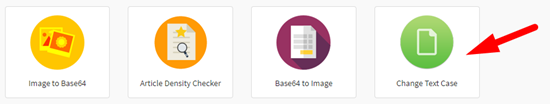
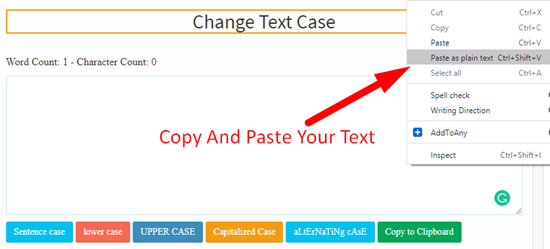
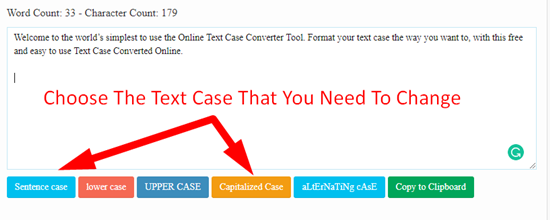

You can use change the text case manually or, you can use the Free Change Text Case Online Tool by SEO Tools Centre for this purpose.
The online Text Case Converter by SEO Tools Centre is your best choice for changing text between upper case and lower case. This tool makes case conversions easier for everyone.
You can change capital letters to lowercase by using the free online case converter tool by SEO Tools Centre. This tool offers a wide range of Text Case formatting options that you can play around with.
Text Case refers to the distention between upper and lowercase or capitals and small letters in a certain language.
PowerPoint offers a wide range of Text Case formatting options, just like MS Word. Here is how you can find these options