Enter up to 20 Links (Each Links must be on separate line)
Bulk Facebook Id Finder [For Profile And Page]


Bulk Facebook ID finder is a powerful Facebook ID tracker that you can use to find multiple Facebook IDs at once. You just need to enter the Facebook Profile and Page link into this tool, and it will show you the Facebook ID associated with the input pages or profile links.
Facebook ID Finder is an essential tool that will help you find a Facebook ID with ease. Facebook generates a unique URL for you whenever you create an account on this platform. The URL or the username contains the name of the account creator.
But now, Facebook supports custom URL features which means that you can use whatever name you want for your profile. You can choose a different name if you don’t want to go with your real name for the Facebook profile or page URL.

This is where the problem happens. You can’t see a page or a profile’s name in the URL now. This makes it a little bit harder for you to find an ID on Facebook.
This is where our Bulk Facebook ID Finder comes in.
You can use this tool to find your Facebook ID or to find the ID for any Facebook page or profile with ease.
We have created this tool to counter the custom URL creation features that Facebook has come up with recently. If you want to know the name associated with a Facebook ID and you don’t see it with the profile link, you can add the link in this tool, and it will help you find the Facebook ID associated with the URL.
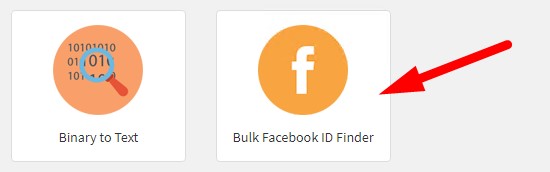
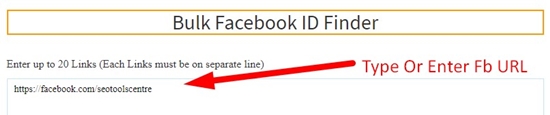

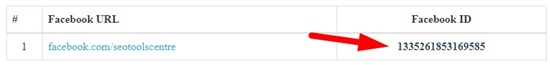


The Bulk Facebook ID finder is an easy-to-use Web App. This app is simple and user-friendly. And since this app works on mobile devices as well, you’d be able to use it 24/7.
This FB ID finder can track multiple IDs at once. You can add links for about 20 different profiles and use them to track the IDs related to the Bulk URLs that you have added in the ID finder.
You can use this app without registering for anything at all. You don’t need to register yourself for this tool or the website for using its services. You can use the app on your PC or mobile phone for free, without going through registration for the ID Finder.
This app is simple, easy, and free. Unlike most FB ID Finders, you don’t have to pay anything for using this app. There are no subscription requirements associated with the use of the FB ID Finder. It is a free web app recommended for people who want to look for Bulk Facebook IDs in one go.
The Bulk ID Finder by SEO Tools Centre is the best tool that you can use for this purpose. This tool is free to use and can give you the search results for multiple items at once.
You need to copy the URL link from your Facebook profile and add it to our tool. You can do that same with the Facebook Page ID as well. Once you do that, you can click on the Get ID button to see the information related to the Facebook ID URL.
There are various ways you can use it. You can find the ID by going through the profile link. If you are not able to do that, you can add the profile in our tool to get someone’s Facebook ID.
What is my Facebook ID number?
If you want to fetch your Facebook ID number, you can do that by adding your profile link to our tool. This tool will show you the ID number for your Facebook.
A Facebook unique ID is the number associated with your Facebook profile. You can get this number by adding your profile link to the Bulk Facebook ID finder. This tool will give you the Unique ID related to your Facebook.