

Welcome to the SEO Tools Centre Base64 to Image Decoder Tool. This tool supports all standard image formats like JPEG, PNG BMP, etc. It will convert the bae64 code of these image types to the actual image that you can download.
Base64 image decoder is a free online tool that is used for the decoding of base64 images to their corresponding image which is then displayed to you within the browser and that you can download if you want to.

with the image, this tool will also show you the complete information regarding this image which will include stuff like the size, resolution as well as extinction type of the image. Base64 decode image will be highly optimized and you’d be able to share it online easily. This tool offers you a simple solution to decode base64 image online.
Base64 encoded scheme for images is used when there is a need to encode the image to binary information to send the information or to store it in a medium that only deals with textual information.
We as humans can’t really understand that massive binary information and this is where the need for image to base64 the decoder comes into play.
The base64 image decoder by SEO Tools Centre is the World Simplest decoder which is free to use. This tool is available for you 24/7 and features a simple UI which makes it easier for you to use this tool.
This tool is free to use. It doesn’t require registration or setting up a monthly payment plan for its use. You can use the tool easily without having to pay anything.
This tool is available at SEO Tools Centre 24/7. There is no limit for the use of this tool. You can use this and many other tools on the site for free and for as long as you’d want to.
The user interface of this tool is quite simple and easy to use. Even if you are a beginner with programming and you don’t really know how things work, you can use this tool for all your conversion needs. It is simple to navigate and offers powerful features that do efficient decoding of data uri to the image in a short amount of time.
This tool is the best base64 encoding softer that supports file types like, JPEG, PNG, GIF, Webp, BMP, etc. There are not many base64 image decoders out there that offer such a level of ease of use. The support for multiple image file types is what makes this tool stand out from the competition.
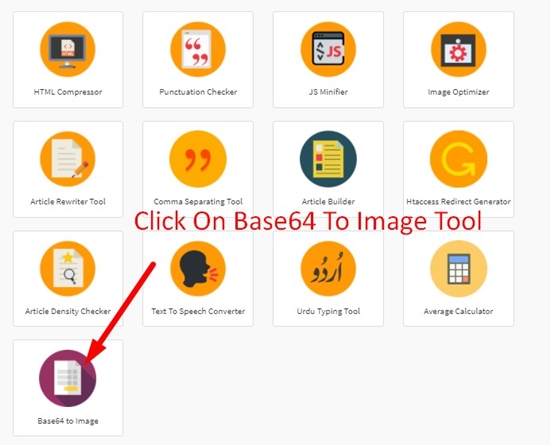
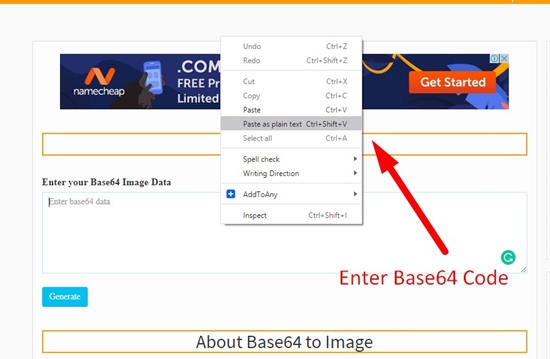
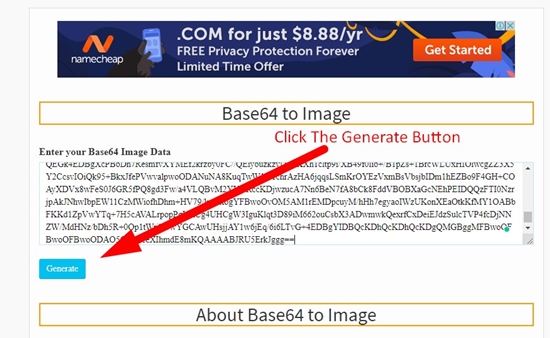
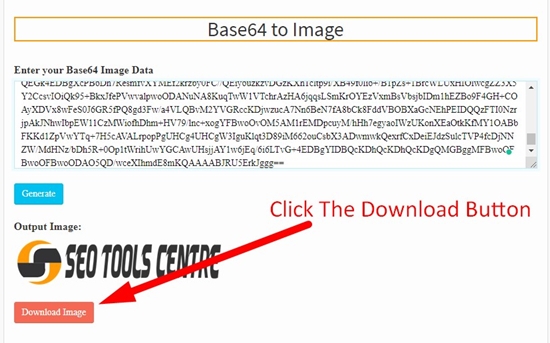
You can use it on the online base64 to image converter tool for this purpose. The tool is simple to use and delivers super-fast performance.
There is a lot of free base64 to image decoder tools out there that you can use for this purpose. These tools are free and give you real-time results in a short amount of time.
A decoder is a tool that converts an image to its corresponding base64 binary representation.
How do you decrypt an image?
For decrypting an image to its binary representation, you can use the online image to base64 converter tools. These are image converter tools that will convert the image to its base64 information.
You can use an online decoder tool for this purpose. There are base64 encoding tools that will help you with that.
You can use the decode() method in python t to decode the image.