AdSense Revenue Calculator - Youtube Money Counter


Welcome to the free online AdSense Revenue Calculator by SEO Tools Centre. This tool will allow you to assuredly estimate your revenue from Google AdSense ads. Just add in the details required like Daily Page Impressions, CTR in Percentage (%) and cost per click to get an exact idea about the money you’ll be making in terms of your AdSense revenue.
Calculating how much money you can make with AdSense have never been this easier. You just need to know about a few basic metrics that we’ll talk about later on. Once you have the necessary information, you can add the info in the tool, and it would give you an exact idea about your earnings from your Google AdSense.

If you own a Website or a blog, you need an AdSense account if you want to monetize it. Once you have enough impressions and visitors coming to your site, you can come up with an estimation of the amount of money that you’ll be able to earn with the AdSense. This is what this tool is for. You can use this tool to get an accurate idea about the potential earnings that you’d be getting with your AdSense earnings and works perfectly like the link price calculator to get the average price for the link.
This factor shows the average number of people that are coming to your website in a single day. You need to calculate the average number of visitors based on a long time period, like a few months or in a year.
This factor is determined by the times the ads on your site are clicked per 100 served impressions. If you want to increase your revenue, you need to focus on increasing the CTR of your website.
This factor represents the revenue generated by a single click. You can figure this out by dividing your total revenue generated in a given amount of time by the total number of clicks in that time. Once you know your CPC, you can go on and calculate the AdSense revenue.
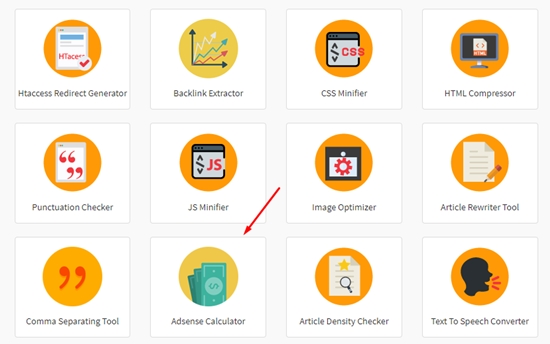
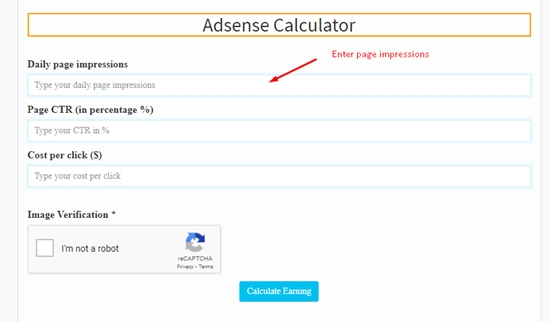
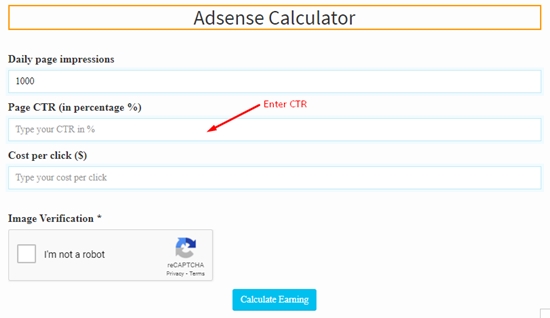
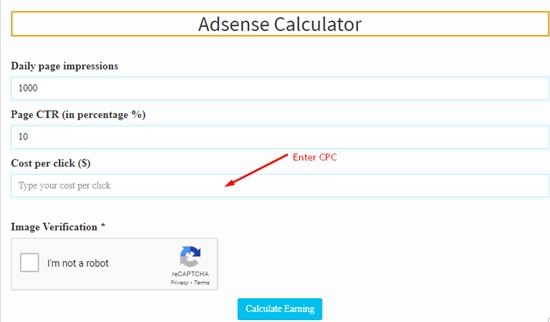
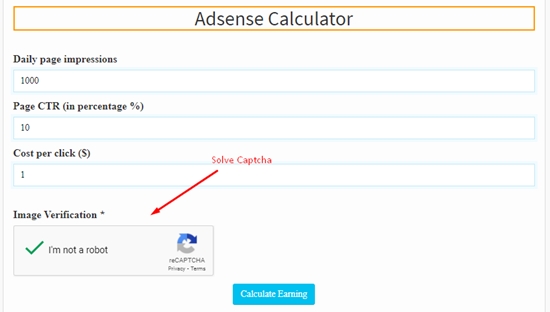
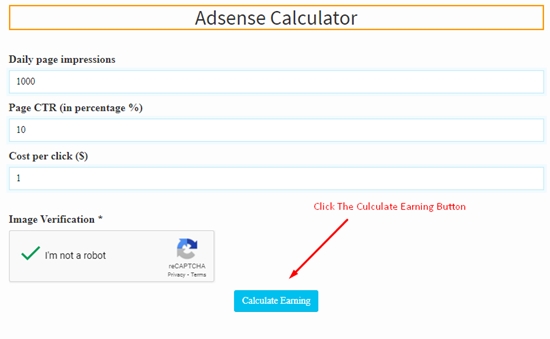
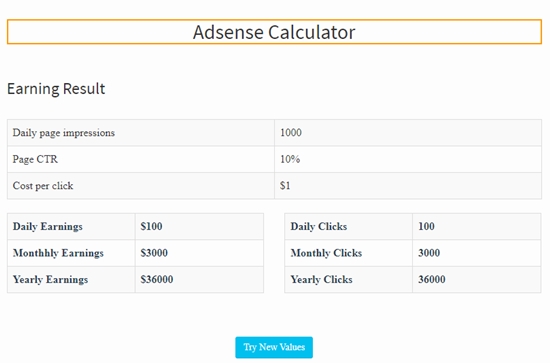
AdSense RPM calculator calculates the ads revenue per thousand impressions. It is calculated by the tool using the formula where estimated earning is divided by the number of ads impressions you received and then multiplying it by 1000.
You can use dedicated YouTube AdSense revenue calculators for that. There are many tools available out there that allow you to calculate your estimated reviews based on the number of views that you have.
YouTube AdSense calculators offer you an easy way of finding out the amount of money you’ll be making through your AdSense. Instead of doing all the calculations manually, you can leave the hectic part to these tools.
YouTube AdSense earning calculator allows you to calculate the estimated earning you’ll be getting through AdSense advertisement on your YouTube videos. There are a lot of tools out there that offer you this feature.
You just need to know about the CPM, CTR, and CPC for your YouTube video and you’d be easily able to calculate your estimated earning using the AdSense earning Calculator by SEO Tools Centre.