

| a | ا | b | ب |
| p | پ | t | ت |
| T | ٹ | C | ث |
| j | ج | c | چ |
| H | ح | K | خ |
| d | د | D | ڈ |
| Z | ذ | r | ر |
| R | ڑ | z | ز |
| X | ژ | s | س |
| x | ش | S | ص |
| J | ض | v | ط |
| V | ظ | e | ع |
| G | غ | f | ف |
| q | ق | k | ک |
| g | گ | l | ل |
| m | م | n | ن |
| w | و | o | ہ |
| h | ھ | u | ء |
| i | ی | y | ے |
Welcome to SEOToolsCentre's Online Urdu typing keyboard to write Urdu online without installing any software or application. SEO Tools Centre Urdu Typing tool is the world's no.1 online tool to write Urdu sentences without installing any language, fonts, etc. By Using our Urdu typer tool you can write Urdu fast and easily without any special skills.
SEO Tools Centre is dedicated to offering unique, lightweight and user interest based tools to meet up their needs. Our tool for those who don't know to download, install and use In page or other Urdu software. We can say that it's the first step to promote our national language worldwide. Unlike other software's/websites our online Urdu typing tool is error-free and efficient tool as acute as a knife.
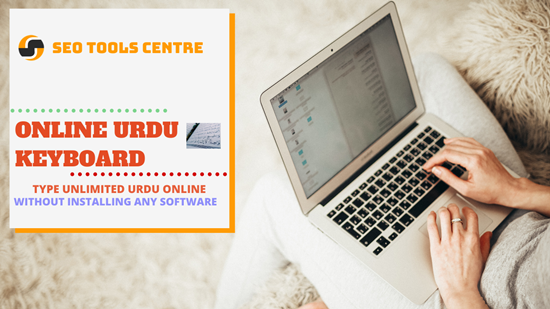
The online Urdu keyboard is the perfect choice for those who want to search the meaning of words in the dictionary. They just type their favorite words using this tool, copy and paste to dictionary search box for its exact meaning and related words. Nowadays English has become the international language and no one agrees to promote nationals languages. We are here to promote our national language by launching this URDU keyboard tool.
The latest generations of laptops, computers, and smartphones are equipped with English keyboards by default so it's tough for Urdu writers to create Urdu content. Now, you don't need to worry about all of this because we have the perfect solution (STC) SEO Tools Centre's online URDU keyboard free which has everything you want. Mostly people use In page or other Urdu software to write Urdu within articles, images, and documents but now you can do all of these things at one place.
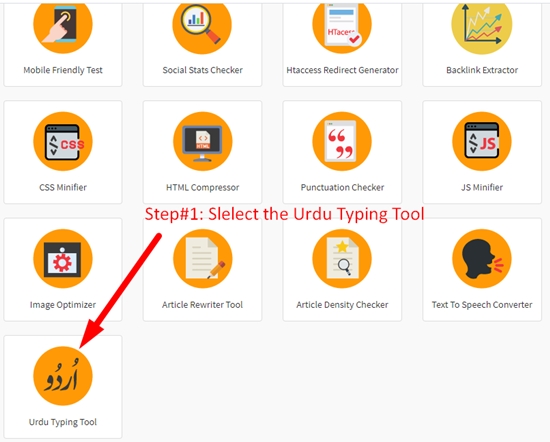
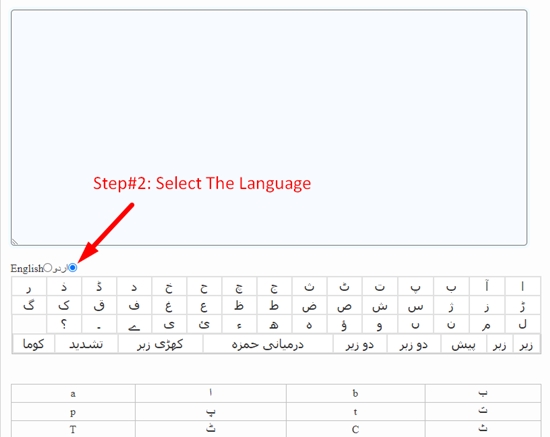
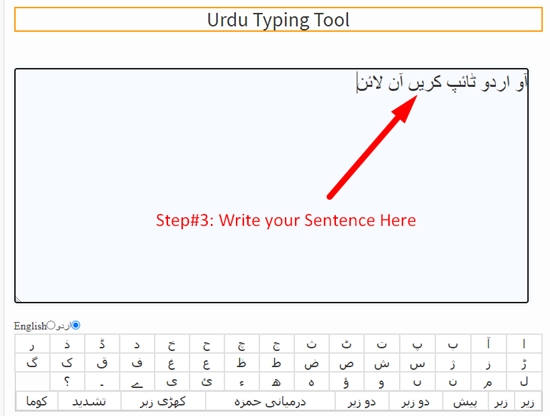
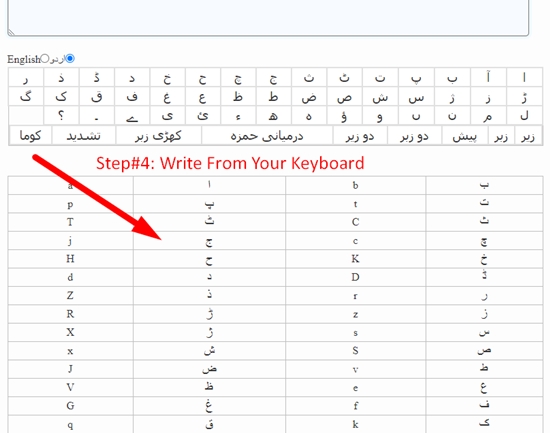
You can use the online Urdu keyboards to type in Urdu. This is the easiest way for you to type Urdu using a Keyboard. Our Urdu Keyboard tool is the best solution for you to check out. This tool works well on web browsers where you can type in the Urdu sentences and then Copy and use the text, however, you’d like to use it.
Here is how you can change your keyboard from English to Urdu from your PC.
Latest android version come with default Urdu keyboards. You can get access to these keyboards from the settings of your phone. Once you enable the Urdu Keyboard, you’d be able to shift between the Urdu and English Keyboard with ease.
The easiest way to type Urdu on keyboard is to use the online Urdu Keyboard tools. These tools are free to use and give you an On-Page Urdu keyboard that you can use with the mouse of your PC.
This is how you can change your PC keyboard from English to Urdu
Now, you need to navigate to the Advanced Key Settings and add a Key Sequence of your choice to shift between the different languages.
The Urdu Phonetic Keyboard Layout v1.1 is widely used in Pakistan for typing Urdu on all Microsoft platforms. This keyboard layout is designed by CRULP (The Center for Research for Urdu).
To type Urdu on Laptop, you need to use an Urdu keyboard. You can access the installed Urdu keyboard from your PC, or you can use an online Urdu Keyboard to type in Urdu using your laptop.
In order to Type Urdu in MS Word, you first need to install the Urdu Keyboard on your PC. Once you are done with the installation, you can follow the process below